Answers
Got a burning question about open source or the kernel? Whatever your level, email it to answers@linuxformat.com

Neil Bothwick takes a cuddly Tux toy to bed each night.
Q Brave password choice
I have recently changed my user account password via the Users & Groups menu. However, I noticed that when I loaded the Brave browser (which was installed before the password change), it came up with the error message:
The password you use to log in to your computer no longer matches that of your login keyring.
I clicked Cancel (multiple times) and it continued to load as normal. Then I went to Passwords And Keys (Seahorse) and changed the password to my updated user account password and reloaded Brave, and the message didn’t reappear.
Initially, I noticed that in the Seahorse menu under Login, it had two entries: Brave Safe Storage and Chrome Safe Storage Control. However, after a while, a blank entry has appeared. When I click on the blank entry, it lists ‘app_id’ under Details. What is this and why has it appeared out of the blue?
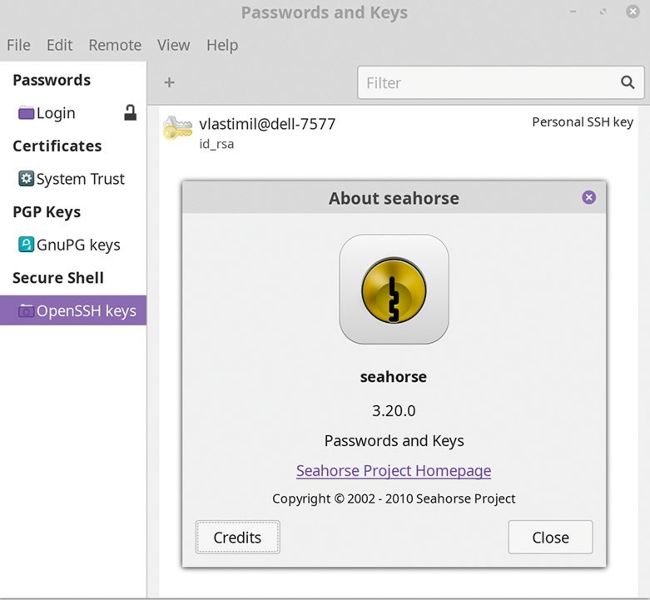
Chromium-based browsers use the system keyring to store passwords, so they have to be able to unlock it.
Why does the Brave browser need this additional requirement of keys? Why does it eventually continue as normal after I click Cancel several times on the keyring error messages? What is going on here? Is it recommended to use the same password for the login keyring as your user account, or should it be different?
Paige Abbott
A This is due to using the PAM module to automatically unlock the default keyring. In order for that to happen, there are a couple of conditions that must be satisfied: the first is that you are not using an automatic login to the desktop, the other is that the passwords for the user and the keyring are the same. So, to answer your last question first, the passwords should be the same for maximum convenience and different for maximum security. For the majority of users, the convenience of auto-unlocking outweighs the slightly reduced security of using a common password.
As to why Brave wants Seahorse to be unlocked, all browsers based on Chromium, and that includes Brave, use the system keyring to store saved passwords. The browsers open the keyring when they start, even if you have no passwords stored yet. It seems to make sense as otherwise your browsing session would be interrupted by the Seahorse password request as soon as a site asked you for a password. If you cancel the request, Brave will continue without access to the keyring.