Record your Mac’s screen using the Screenshot app
Create tutorials, guides and training materials by recording the screen as a video complete with sound
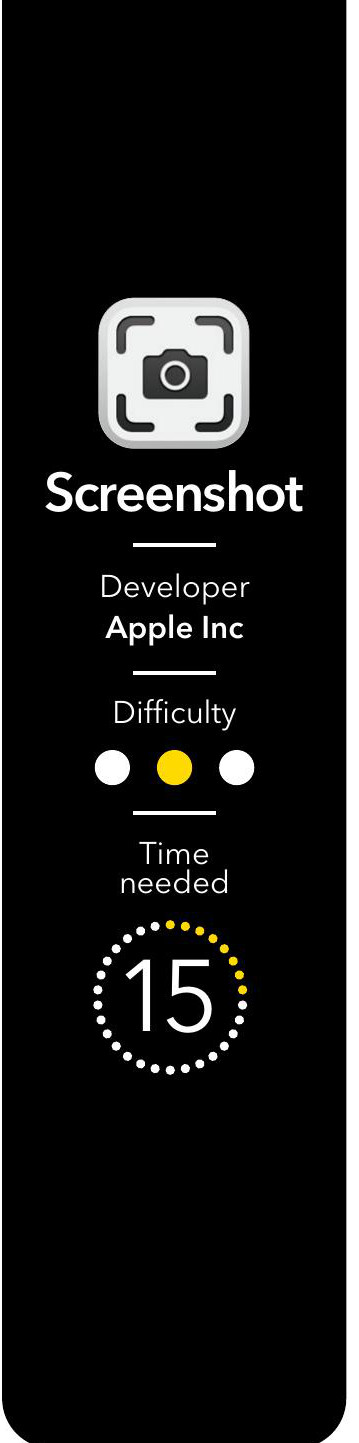
• App credit: Apple Inc
To produce attractive guides, courses and training materials about the Mac, software or services, record the screen and save it as a video you can share. Screen recordings have many uses and you might need to create recordings for work, but it could be simply showing a friend or relative how to do something on their Mac that they are having difficulty with. Instead of explaining in words, you could simply record your screen and send them the video. Screen recording has been around for some time, but more features have been added in recent updates. A keypress and click is all it takes to start recording.