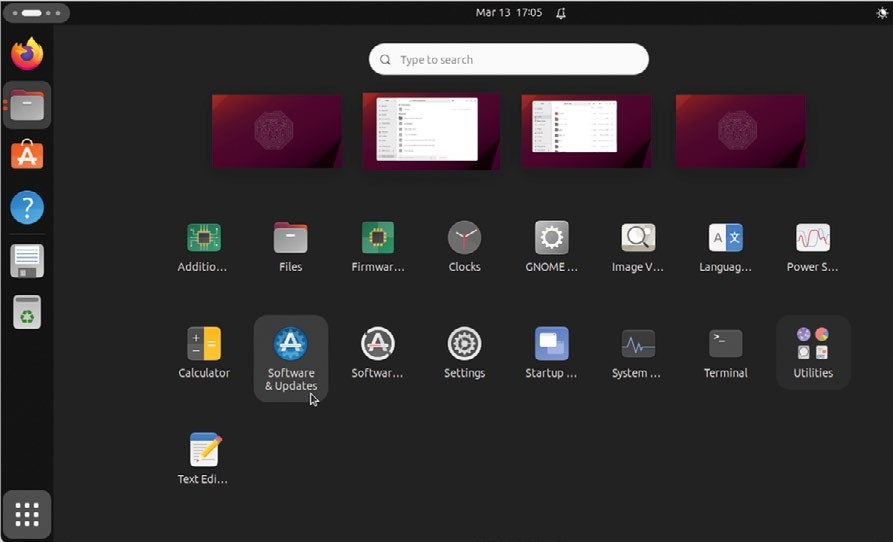
As you add new apps to your Linux installation, the Launcher plays a key role in making them accessible.
In recent months, interest in Linux has exploded. Increasing numbers of users are finally turning their backs on the likes of Microsoft and Apple to dip their toes into the wonderful world of open source, privacy-first computing. But even if Linux becomes ever more user-friendly as the years pass, it can still be a bit of a culture shock when you scratch the surface.
That’s where this new series comes in. We’re going to provide you with a beginner’s guide to key parts of Linux – perfect for newcomers, switchers and anyone who wants to brush up on their core knowledge. We’re going to focus on the most popular flavour of Linux out there: Ubuntu. We’ll be basing it on the latest version – 24.04 LTS – and that means in this initial piece, we’re focusing on Ubuntu’s default desktop, Gnome.