EMACS, MBSYNC Credit: www.djcbsoftware.nl/code/mu/mu4e.html
Set up your terminal and email like it’s 1983
Jump in the hot terminal time machine with Mats Tage Axelsson who emails from the command line using the latest technology.

OUR EXPERTMats Tage Axelsson can be counted on to find new ways to simplify your Linux usage in very complex ways. Anything to seem as cool as he thinks he is…
Getting started with Alpine is simple if you go through the menus inside the program. Mind you, make sure you understand what the different values signify.
W e’re going to kick it oldschool and learn how to W read and send emails using the command line. Why commandline email? The answer to that question will differ from user to user. For some, it is just less distracting, while others are in the command line anyway.
A practical reason to use it is the efficiency once you get used to searching and indexing. A tool such as Grep, which uses regular expressions, is powerful when used properly. Most of the email clients for the command line have these search features and also index the mails so you can find what you want to read.
If you need to send any logs from your activities, you can also use most clients for this. Any results that you get can be parsed by other tools and then sent in any format you like.
Most emails are just a few paragraphs about a particular subject. Sometimes, though, you need to format your output before you put it in your email. This job takes a few other tools to get right and, in combination, can make reports and other creations look consistent. Despite being command line, you can read HTML and other formats via tools available for this purpose.
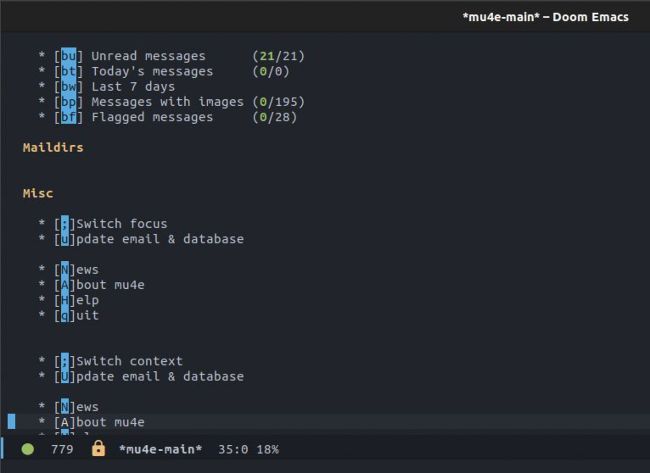
Reading email inside Emacs starts with a search page. You also get the output from mbsync updates in the mini buffer.

In Alpine, you can choose whether to connect to IMAP or local; it all shows up in the Config menu.
Mail in a nutshell
The email protocol is one of the oldest on the internet. It handles both the format of the mails and the communication between nodes. The use of email has been and still is vast – the Linux kernel still has a mailing list as the main developer communication tool.
Understanding the email protocols at a high level is useful when you want to maximise the benefit. With regular clients, everything is set up automatically. Old command-line tools require effort and knowledge. Sending and receiving are two different things!
Although digging through the specifications is unnecessary, some basic knowledge about the process is helpful. When setting up your email clients, you choose whether to use POP3 or IMAP. POP3 is the older of the two protocols, so we’ll talk about IMAP.