AUDACITY
Enhance your system audio with USB power
Whether it’s for podcasting, music production or simple day-to-day use, Michael Reed says a USB audio adaptor can greatly improve your sound.
OUR EXPERT
Michael Reed is a sound man in every sense of the term.
QUICK TIP
XLR microphone cables are balanced – negative and positive versions of the signal are sent through the wires. Any differences must have come from the outside of the cable and are removed electrically.
USB audio adaptors are external boxes with audio inputs and outputs that can be used in place of a soundcard or the built-in sound facilities of a PC. They usually offer a considerable increase in quality over the stock audio hardware. To add to this, some audio adaptors offer a greater number of inputs and outputs, specialist connectors for good quality audio sources such as microphones, and a higher recording resolution. Best of all, basic models aren’t very expensive.
All laptop and desktop PCs have sound hardware of some sort. A desktop computer usually comes with line level inputs and outputs, and possibly headphone and speaker outputs. The quality of built-in audio is often passable, but the inputs tend to be subpar because few people use them and they’re designed for telephony-type use, such as video chat, where quality isn’t important.
Once you have your USB audio adaptor connected, it can take over for typical computer audio use, such as when watching streaming video sites or playing games, but with improved sound quality. These adaptors really come into their own, in terms of quality and ease of use, if you produce content involving audio, such as video blogs, podcasts or music.
Inside specifications
The most obvious starting point when choosing an audio adaptor is to consider how many inputs and outputs you need. A two-input, two-output device is capable of recording and playing back a stereo signal or addressing the inputs as two monophonic sound channels. These two inputs could be the input from a guitar and the input from a microphone placed in front of a singer. It could just as easily be the contribution of two separate podcast users.
You can get audio adaptors with more than two inputs and outputs. For example, you might want a device that could support four microphones at once for more advanced podcast recording. Or you might need an adaptor with enough inputs to record an entire band on their own separate tracks.
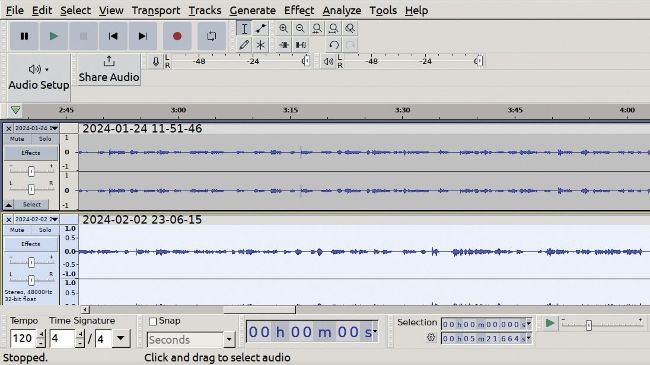
Audacity offers audio recording at perfect digital quality, even handling multiple, layered tracks.
Be aware that not all adaptors with more than two inputs and outputs can record them separately. Many budget two-input, two-output audio adaptors have two microphone inputs and two line level inputs (four total), but they can only record two inputs at once.
Generally, a hobbyist, solo musician can get by with a two or four-input audio adaptor. Don’t pay for inputs you’re not going to use is our advice.