KORKUT
Fast and easy image processing
Shashank Sharma dreams of achieving a leaner version of himself. Until then, he’ll settle for an ImageMagick derivative that’s skinnier, yet useful.
Credit: https://github.com/oguzhaninan/korkut
OUR EXPERT
Shashank Sharma is a trial lawyer in New Delhi and an avid Arch user. He’s been writing about open source software for 20 years and lawyering for 10.
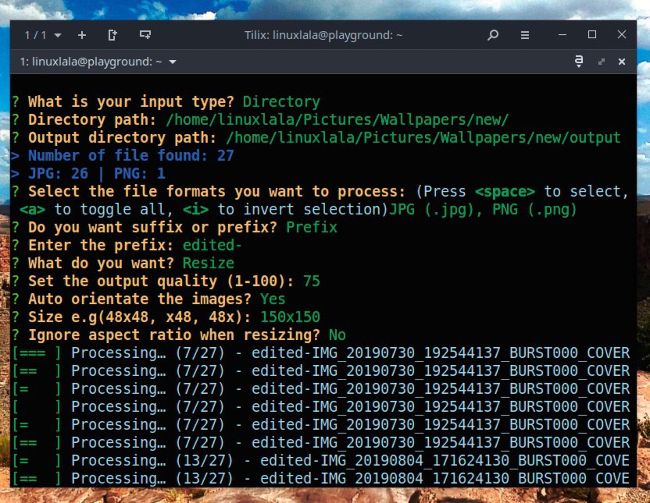
You have to turn to your file manager of choice to see the new file sizes after each operation because Korkut doesn’t provide this information.
You wouldn’t think of the command line as the go-to resource when it comes to image processing. After all, rotating, cropping, resizing and adding watermarks to images involves extensive mouse work. Or does it? ImageMagick has long been the tool of choice for users who don’t mind working with the CLI and want a single tool that can perform all these operations and more, such as creating animation, adding 3D effects to images by adjusting shadows and lights, and so on. As useful as ImageMagick is, it can also be quite daunting for novice users, who feel overwhelmed by the incredibly featurerich project that has inspired many graphical imageprocessing front-ends and is also the subject of various books.