Extensions have been available for desktop web browsers for a decade or more, but they have been poorly supported by mobile browsers like Safari on the iPhone and iPad. In fact, it wasn’t until fairly recently that they were supported at all. However, extensions are becoming more common for mobile Safari these days and they can be found by searching the App Store, if you know what to look for.
Some extensions are excellent and they add great features to the browser, such as the ever-popular ad-blocking add-ons. Here we look at two different types of Safari extension and see how to find, install and use them. A few useful extensions can boost the power and capabilities of Apple’s mobile browser.
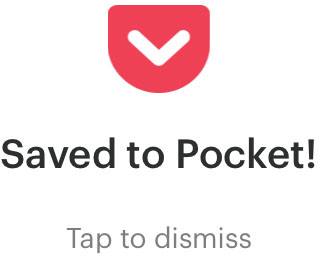
You can add new features to your Safari experience by downloading third-party extensions from the App Store
Use Safari extensions
Where to find and activate Safari extensions