Raspberry Pi distros
The top-end Raspberry Pis can be used to build a formidable desktop. Michael Reed finds there’s a fair bit of choice when it comes to Linux distros.
WE COMPARE TONS OFSTUFF SO YOU DON’T HAVE TO!
Raspberry Pi OS 2022-4-4 Twister OS 2.1.2 Ubuntu 22.04 Pop!_OS 21.10 Manjaro KDE 22.04

Michael Reed once left his Pi to cool on the windowsill. He soon got a bigger heat sink though.
HOW WE TESTED…
We spent some time with each distro and carried out typical tasks such as launching and running programs, copying files and installing new software. We also made sure that updating the system worked as it should.
Because we’re looking at desktop usage rather than some of the other niche roles that a Raspberry Pi might be employed in, we’re looking for good performance on the higher-end Pis.
For our tests we’ve used a Pi 400, the all-in-one model with a four-core 1.8GHz ARM chip and 4GB of RAM. At the time of writing, only the Pi 4 Model B has more memory, with 8GB of RAM, but we tend to find that for typical desktop use, we rarely hit the limit of what a 4GB can offer. The distributions tailored to the Raspberry Pi tend to be more memory efficient, and in general use, we tend not to pile on as many heavyweight applications when using a Pi.
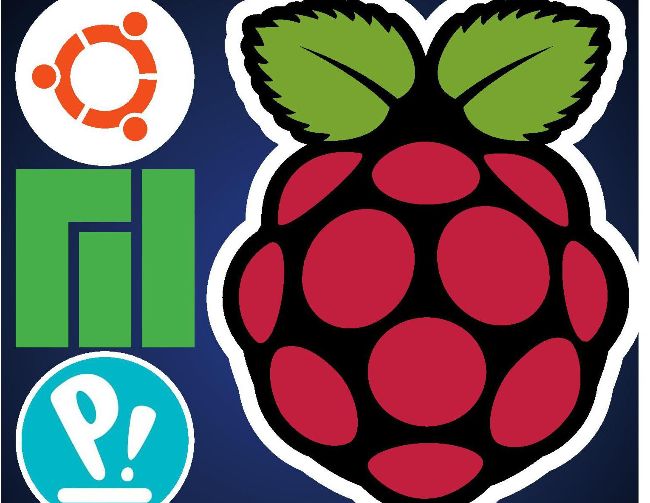
The Raspberry Pi series of single board computers has evolved from a quirky, low-powered platform for experimental and educational projects to a machine that’s powerful enough to take over many of the jobs that would have once required a traditional desktop PC. The Pi 400 and the Pi 4 are the top-end of the Pi range and they make light work of typical desktop tasks such as word processing and text editing, and they have enough power to be competent web browsers.
We’re going to look at five distributions specifically aimed at turning the Pi into a competent desktop computer. For many, Raspberry Pi OS (formally Raspbian) is the default face of desktop Pi usage. We’ve chosen the 64-bit edition because it’s closer to standard Debian and more representative of the future of this distro. Manjaro uses Arch as its base, and we’ve chosen the KDE edition. Raspberry Pi Ubuntu is somewhat similar to the normal desktop PC edition, and it’s also a 64-bit OS. Pop!_OS is derived from Ubuntu, but it’s a highly personalised existence. Twister OS is a customised version of Raspberry Pi that comes with added features and sports a bespoke Xfce desktop.
The default software choices
There’s more than one approach that a distro can take to its default tools.
There are two approaches to the software loadout when it comes to a Raspberry Pi desktop operating system. Some distros offer ultra-light applications that make the most of limited hardware, and some go for full-fat choices at the expense of outright speed. Because these are full Linux systems, it’s possible to replace all of the default application choices. We’re scoring more highly if the default application selections can cover the typical use cases for a business, school or home desktop user.
Raspberry Pi OS has to be all things to all Pi users, and the choices are both minimal in number and lightweight. To get any real work done with it, you’d have to carry out some installations. We were keen to replace PCManFM with a heavier file manager such as Dolphin, which the higher-end Pis can handle.
Unlike its parent distro, Raspberry Pi OS, Twister OS has plenty of pre-configured software packages, including some that are difficult to get working on a Pi such as Steam, Wine and a few games and emulators. Wine was impressively fast on the Pi because it was having to emulate an x86 CPU. However, some choices such as the Thunar file manager are a bit lightweight and feel out of place next to the more adventurous inclusions.