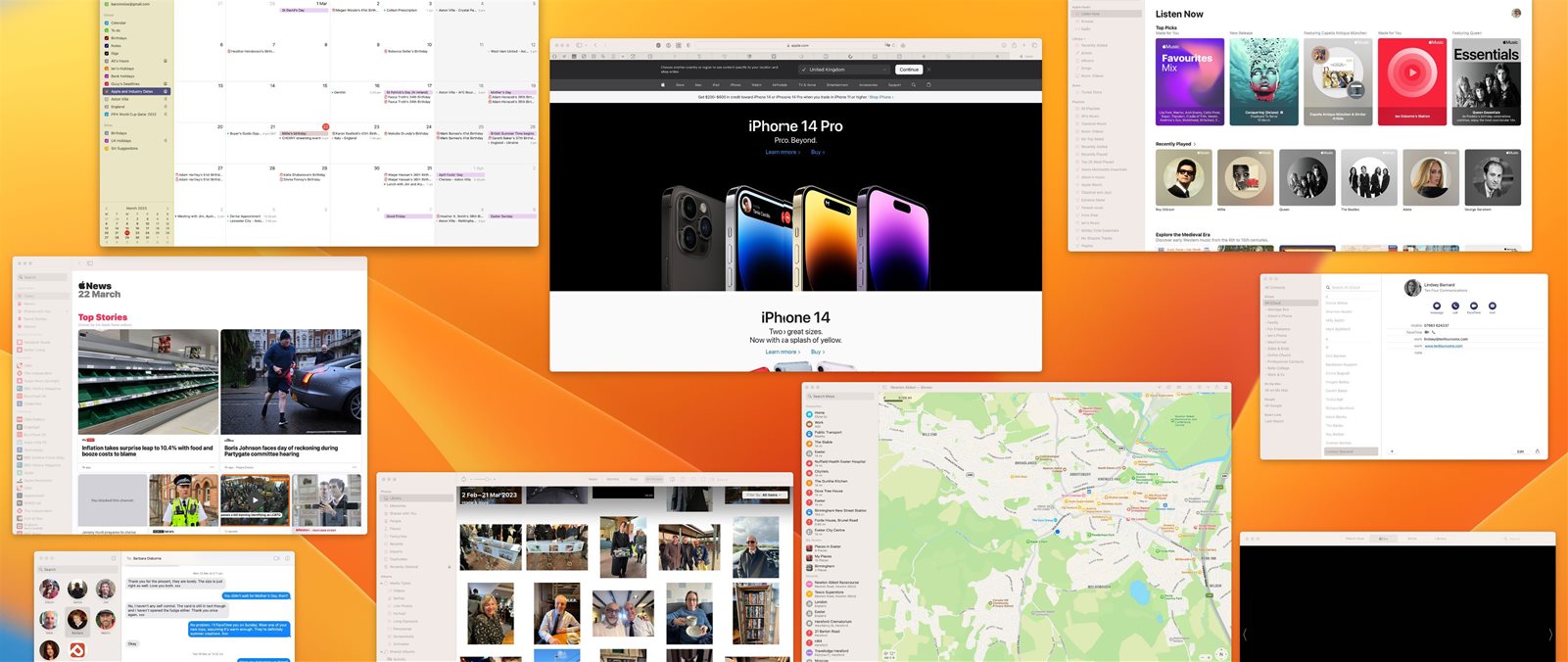
Activate Mission Control and you can easily find the window you’re looking for.
Image rights: Apple Inc.
MISSION CONTROL GIVES an excellent bird’s–eye view of what’s open on your Desktop, including those in full–screen or Split View. Click on the window you want to use and Mission Control closes, with the chosen app on top and active. It’s great for when you have lots of overlapping windows open at once. To activate Mission Control, swipe up with three or four fingers on your trackpad, double–tap with two fingers on a Magic Mouse, or press F3 on your keyboard.