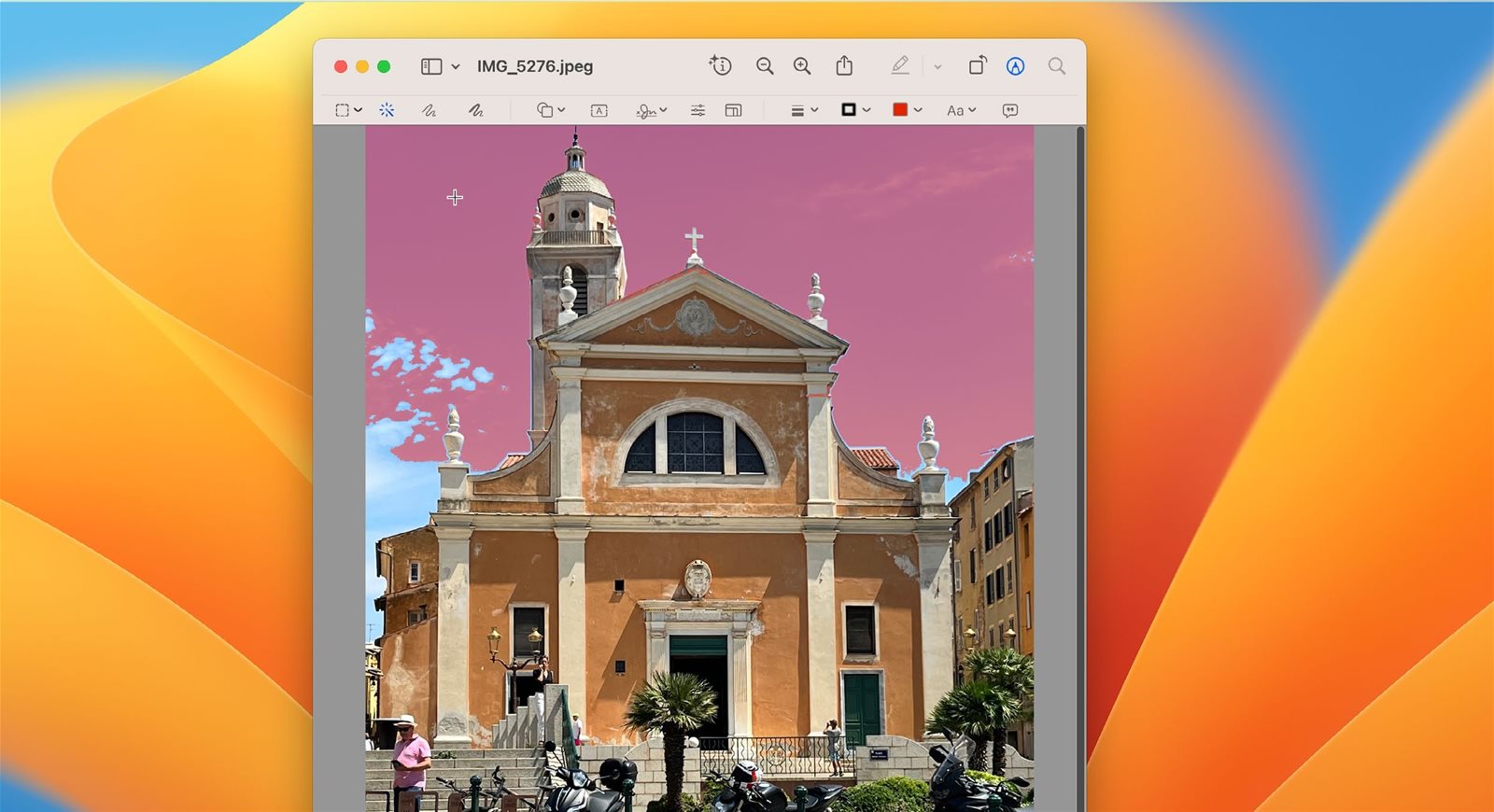
Preview’s Instant Alpha tool enables you to separate a subject from the background.
AS WE’VE SEEN, even the basic features in Preview are pretty powerful. And there’s still more you can do. The Instant Alpha tool, for example, enables you to select some of the background in an image, so Preview can identify the rest (by using the color of the adjacent pixels), and then remove it. Or, you can do the opposite and cut out images by selecting a subject in the picture, extracting it, then copying and pasting the cut–out into another app.