Most of us begin with GarageBand by composing from its library of loops. However, musicians and performers will quickly want to master recording, too. In many ways this is where the software comes into its own, with intuitive methods for capturing ‘takes’ of direct instrumentation or microphone vocals. Realising that even the most seasoned star doesn’t always record perfectly in one pass, GarageBand allows us to keep recording audio within a section repeatedly. So in this guide we’ll examine how the cycle area achieves this, explaining how multiple takes within a cycle can then be auditioned and chosen, while also discovering the technique for recording more than one input simultaneously across multiple tracks.
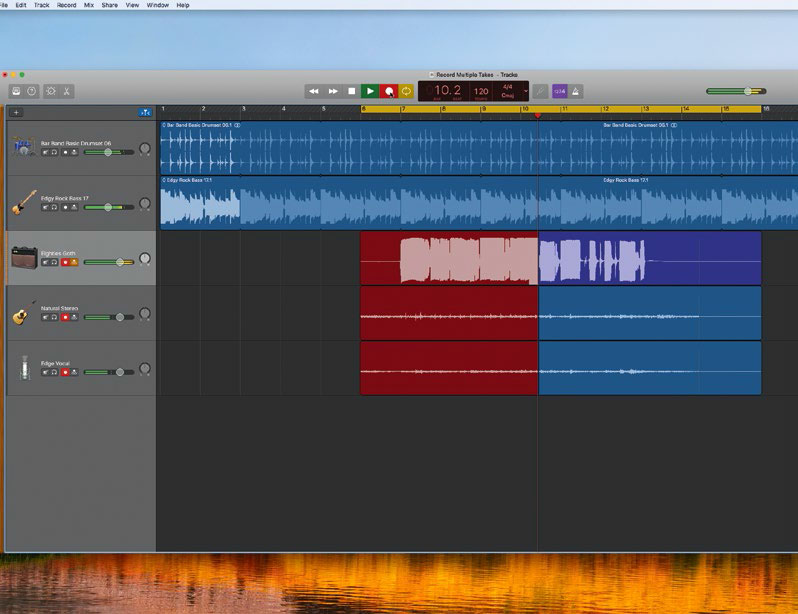
GarageBand enables you to keep recording audio within a section repeatedly to get the desired results…
Just for the record
A closer examination of the core recording controls