AMSYNTH
How to recreate the Doctor Who theme
Mike Bedford makes use an analogue synthesiser simulator to generate one of TV’s most iconic and recognisable themes.
Mike Bedford
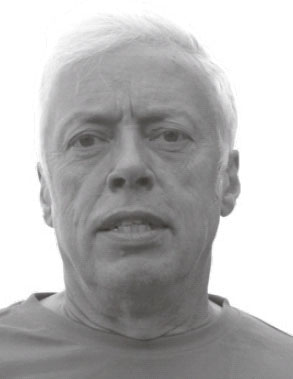
Credit: https://amsynth.github.io
OUR EXPERT
Mike Bedford likes to play around with the maths of sound. It shouldn’t come as a surprise - music is mathematically based, after all.
QUICK TIP
Here we’ve concentrated on the original Doctor Who theme, but it’s changed many times over the years. If you fancy creating something different, therefore, you have plenty of options to choose from and you’ll easily find online recording of all the main variants.
Established in 1958, the Radiophonic Workshop was created, according to the BBC, to produce incidental sounds and new music for radio and television. It was known for its pioneering work in electronic music and music technology.
Just two years into the Workshop’s existence, Delia Derbyshire, who had recently graduated from Cambridge with a degree in music and mathematics, joined the BBC as a trainee assistant studio manager. Within a couple of years she’d been assigned to the Radiophonic Workshop. It was here that she famously produced the Doctor Who theme tune, which had been composed by Ron Grainer.
Delia had to use a mix of equipment including laboratory instruments like signal generators, in-house designed and built electronic circuits, and reel-to-reel tape recorders. Bizarrely, Delia even used metal panels, specifically blanking plates from 19-inch instrument racks, plucked by hand, to create the twang of the Doctor Who base line. To produce different notes, the sound was recorded on a tape recorder and played back at different speeds to alter the frequency, and further electronically manipulated to subtly alter the fundamental sound.
Introducing amSynth
We’ll be using a real-time open source software synthesiser called amSynth, which is similar to classic analogue synthesisers of the 1970s, including the Minimoog and the Roland Juno-60. First install it on your PC and fire it up. Now click the Audition button towards the right-hand edge of the toolbar (which is a green forward-pointing arrow in some versions) and you’ll hear a musical note. What’s more, just by chance, unless they’ve been changed since the version we used, the default settings produce a sound that isn’t a million miles from what we need for the bass line of the opening few bars of the Doctor Who theme.
A key component in generating this sound is a ring modulator. You don’t need to understand the inner workings of this electronic circuit to follow the following instructions but, if you do want a better appreciation of the underlying principles, take a look at the explanation in the box entitled Understanding Ring Modulators (opposite page). And finally, before moving on, note that, although amSynth has rotary controls, the user interface is linear so, to change any setting, click the control and adjust by moving vertically.
Pressing the Audition button gives us access to just a single note and there’s limited scope within amSynth to change that note. What we need, therefore, is to connect a MIDI piano keyboard to amSynth. If you have a real MIDI keyboard then that can be used, but a software solution involves using the Virtual MIDI Piano Keyboard (called VMPK in repositories) and you also need a utility to wire its MIDI output to amSynth’s MIDI input - we used the ALSA Sequencer (aconnectgui in repositories).