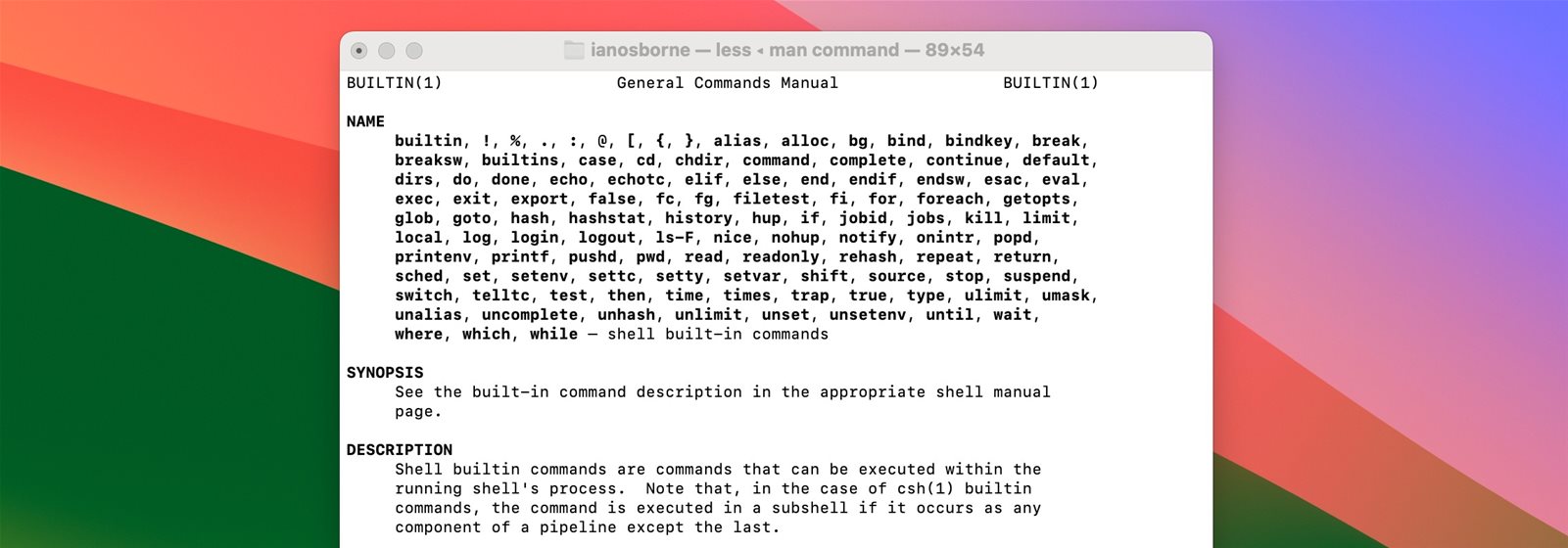
To learn about an instruction in Terminal, use the man command.
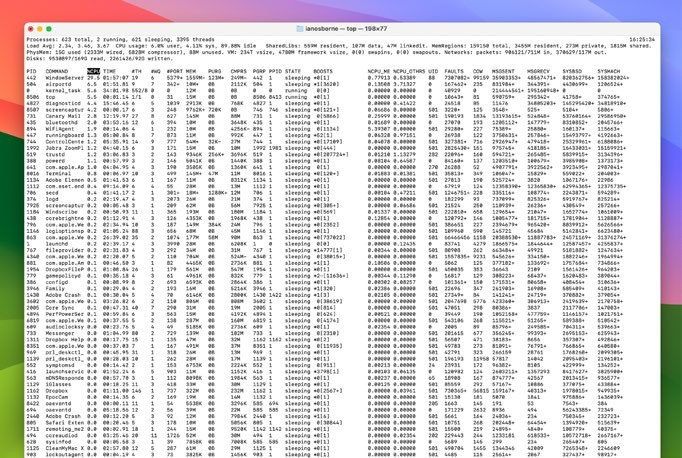
To view all currently running processes on your Mac, type top in Terminal and resize the window.
Many people baulk at the idea of using the Mac’s Terminal but, as long as you’re careful, it’s nothing to be afraid of. Open Terminal – it’s in Applications > Utilities, or open App Launcher and find it in the Other folder. The Terminal window shows your username and a cursor. To use one of the Terminal commands in this section, type it in exactly as it is here, with no spaces at the end, and press Enter.
If you’ve used a Wi-Fi password before but can’t find it on your Mac, in Terminal, type security find-generic-password -wa “Wifi” changing ‘Wifi’ to the name of the Wi-Fi SSID in question.