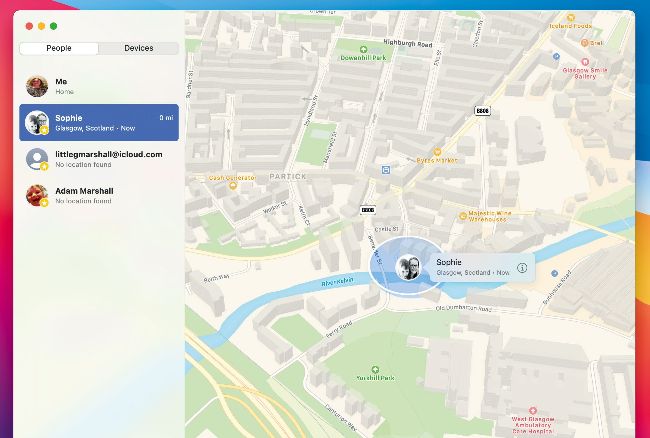
Find My can track the location of any device connected to your or your family group’s Apple IDs.
Remove unwanted devices
It’s important to keep an eye on what devices are connected to your Apple ID. Many of Apple’s products are limited to a maximum number of authorised devices, so you don’t want devices you’ve given away or sold to count.
You can see if there’s a device there that shouldn’t be and if there is one, kick it out and change your logins. You can see your trusted devices on one of your devices in Settings > Apple ID, where you can also then remove any redundant or unwanted ones.