Configuration interface
Finding settings, understanding them and changing them.
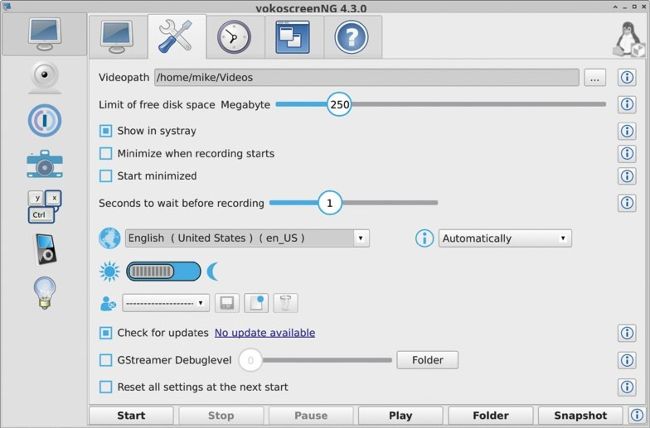
In VokoscreenNG, all of the settings on the various tabs are within easy reach while you are using the program. This has its advantages, but it can feel cluttered.
The first time you run OBS Studio, you’re greeted with a wizard that allows you to broadly optimise the settings T for streaming, recording or using the virtual camera. Once in the settings dialog proper, there are a lot of options, giving fine control over recordings. The settings are organised into tabs, but it’s a shame that they aren’t searchable, given the sheer number of them. OBS has both scenes and profiles, which are different ways of saving a set of settings, another feature that makes it feel professional compared to some of the competition.