A great advantage of Logo Toolbox is that the input layer is not destroyed. This enables you to place the input layer - with a suitable layer mode - on top of the generated logo and offset it afterwards. Sometimes this improves the result considerably.
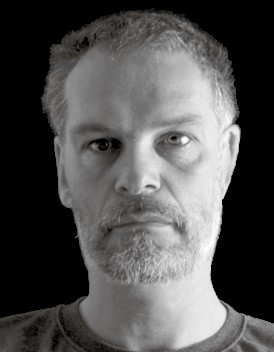
OUR EXPERT Karsten Günther loves to extend his GIMP installations with additional components. New scripts and plug-ins often bring surprising possibilities and effects, such as the use of fonts...
There are currently three plug-in variants for using the layer effects in GIMP. They differ in their requirements and details of the features. Furthermore, this diversity reflects the importance of the effects for users.
The GEGL modules provided by LinuxBeaver cover a range of use cases. Many modules have been developed explicitly for text editing, such as Jelly, Custom-Bevel, Grains_of_Sand and many others. But the other modules also deserve some attention – for example, GEGL_Polygons, which simulates an overlay by polygonal features.
A common requirement is to apply effects to try to lift plain text and make it look more appealing. Originally, logos (GIMP’s jargon for scripts that create text with special effects) were the preferred way to make text eye-catching. However, these scripts are limited and can only be adapted slightly. They usually implement just one effect, which is then applied to freely selectable text. Almost all effects try to generate three-dimensional structures from fonts and often combine this with the simulation of special surfaces, such as metal, stone, wood or rust.
Script: The simplest variant is a ScriptFu script that is executed via the built-in interpreter. It does not require any special prerequisites and runs on every GIMP installation. (However, the script must be adapted for the respective major GIMP version – 2.6, 2.8 or 2.10). The script provides the essential features of the Python variant, but it does not offer a preview. However, in many cases this is incredibly useful if many experiments are to be avoided.