How to use ChatGPT Projects
–NATE DRAKE
YOU’LL NEED THIS
CHATGPT A ChatGPT Plus Pro, or Teams subscription.
THE FREE VERSION OF CHATGPT can be an excellent way to help you keep tasks on track. You can create and save ongoing ‘chats’ related to your work, as well as analyze individual files.
Still, if you have a serious undertaking such as a wedding, vacation, or hobby then the basic version of ChatGPT can struggle to manage multiple conversations and files.
This is where ChatGPT ‘Projects’ is useful. At its core, it’s a way to centralize all conversations and files. You can even add custom instructions to explain the nature of your project and what you’re planning. Projects also has a dedicated section to upload unlimited numbers of files.
In this tutorial, we’ll focus on how to max out your workflow by setting up your first ChatGPT project. You’ll also learn how to add and generate conversations, analyze files, generate images and code, and manage project data.
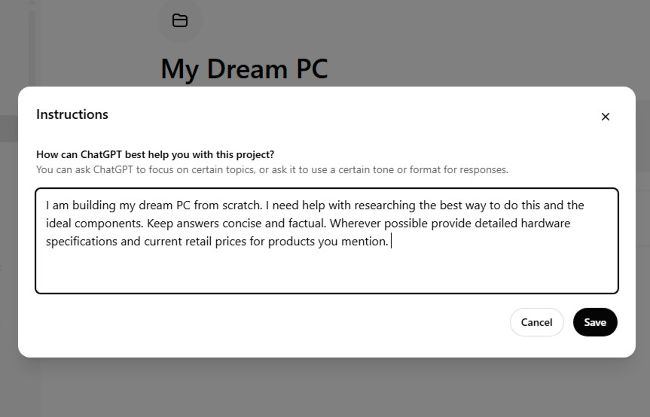
A
1
S
ET UP YOUR PROJECT
To start using ChatGPT Projects you’ll need to be logged in to either the main site (https://chatgpt.com)or be using the official app, which is available in the Microsoft Store.