SOFTWARE: CINEMA 4D | REDSHIFT
HOW DO I CREATE A CUSTOM LIGHTBOX FOR A PRODUCT SHOT WITH REDSHIFT IN CINEMA 4D?
Jane Williams, Cornwall
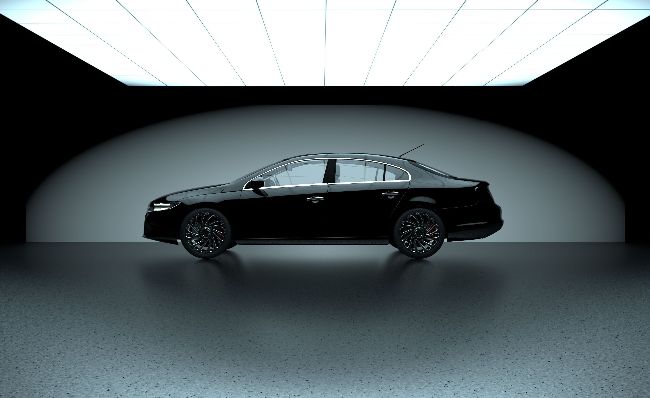
Learn how to use Cinema 4D and Redshift to create a sophisticated lightbox
Mike Griggs replies
One of the great things about Cinema 4D from Maxon is that it is one of the most accessible 3D applications to learn. The ease of use means that the Cinema 4D user base is hugely diverse in its skillset. This disparity in skills is catered for by a wide range of plugins that can make complex tasks in Cinema 4D almost a one-click solution.
Chief among these solutions is lighting. With a wide range of solutions from bespoke HDRs to drop-in light setups, these tools can make a busy artist’s life easier. There are, however, some downsides with any plugin solution. First of all, there is a cost. Some plugins can cost as much as a complete 3D application, or require an ongoing subscription. Secondly, a quick-fix solution can stop the artist from understanding how to solve a creative problem. Also, plugins prevent the artist from creating unique bespoke solutions that make their work distinct and specifically designed to solve the problem. When working with other artists and agencies, keeping track of all the plugins being used in a scene can become a chore.