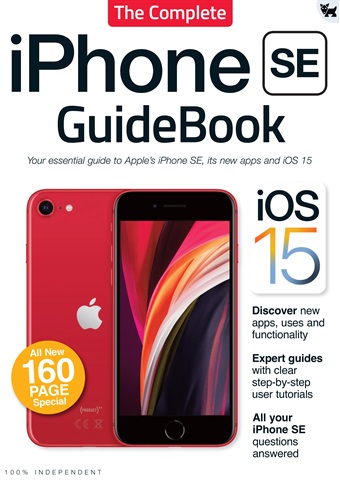
Essential Apple User | iPhone SE & iOS 15 GuideBook
iOS 15 takes your iPhone SE to new levels, with solid updates to many of its key applications. Safari, for example, gets an extensive makeover. FaceTime boasts several improvements, including Voice Isolation, which ignores ambient sounds in favour of focusing on the speaker. A new Grid View for voice chats keeps everyone in view
instead of shrinking those who haven’t spoken for a while; and if your iPhone is new enough, you can select Portrait Mode to blur the background around you as you chat. There are also improvements to iCloud, Messages, Spotlight, Weather and more. New features are thin on the ground with iOS 15 – far more attention has been spent on polishing and improving existing apps and capabilities. That’s not to say there’s nothing that’s completely new. The brand new Focus combines a whole series of features designed to help you concentrate on what’s important to you now. You can make custom Focus settings for work, free time and more. Look out too for Live Text, which lets you copy words from images such as photographs and paste it into documents such as notes, emails and more. It’s all in iOS 15 on your iPhone SE and the iPhone!
read more
read less
As a subscriber you'll receive the following benefits:
• A discount off the RRP of your magazine
• New issues delivered to your device on the day of release
• You'll never miss an issue
• You’re protected from price rises that may happen later in the year
You'll receive 6 issues during a 1 year Essential Apple User magazine subscription.
Note: Digital editions do not include the covermount items or supplements you would find with printed copies.
Articles in this issue
Below is a selection of articles in Essential Apple User iPhone SE & iOS 15 GuideBook.