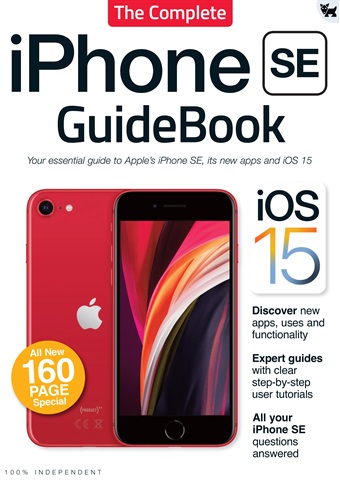
Essential Apple User | iPhone SE & iOS 15 GuideBook
iOS 15 takes your iPhone SE to new levels, with solid updates to many of its key applications. Safari, for example, gets an extensive makeover. FaceTime boasts several improvements, including Voice Isolation, which ignores ambient sounds in favour of focusing on the speaker. A new Grid View for voice chats keeps everyone in view
instead of shrinking those who haven’t spoken for a while; and if your iPhone is new enough, you can select Portrait Mode to blur the background around you as you chat. There are also improvements to iCloud, Messages, Spotlight, Weather and more. New features are thin on the ground with iOS 15 – far more attention has been spent on polishing and improving existing apps and capabilities. That’s not to say there’s nothing that’s completely new. The brand new Focus combines a whole series of features designed to help you concentrate on what’s important to you now. You can make custom Focus settings for work, free time and more. Look out too for Live Text, which lets you copy words from images such as photographs and paste it into documents such as notes, emails and more. It’s all in iOS 15 on your iPhone SE and the iPhone!
ler mais
ler menos
Como subscritor, receberá as seguintes vantagens
• Um desconto no PVP da sua revista
• Novas edições entregues no seu dispositivo no dia do lançamento
• Nunca perderá uma edição
• Está protegido contra aumentos de preços que possam ocorrer no final do ano
Receberá 6 edições durante um ano Essential Apple User assinatura da revista.
Nota: As edições digitais não incluem os artigos de capa ou os suplementos que se encontram nos exemplares impressos.
Artigos desta edição
Segue-se uma seleção de artigos em Essential Apple User iPhone SE & iOS 15 GuideBook.