Universal Control
Set up and use Universal Control with your iPad
Activate Universal Control to use your Mac’s keyboard and mouse with your iPad
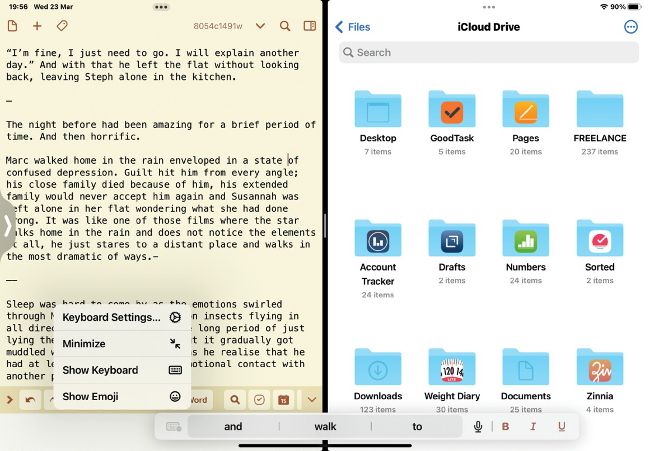
Universal Control brings the Mac keyboard and trackpad to your iPad in an instant
IT WILL TAKE 5 minutes
YOU WILL LEARN How to use Universal Control
YOU’LL NEED iPadOS 15.4
iPad OS
Universal Control is an unusual new feature in the world of iPadOS and macOS, in that it is almost invisible when activated.
But if you own a Mac and an iPad with the latest OS versions, you are in for a treat. The idea is simple - you can use a single Mac’s trackpad, keyboard and mouse between a Mac and an iPad and work seamlessly, and even copy content, between them. There’s also a related feature called Sidecar that we mention here that enables you to use an iPad as a second screen for a Mac.