Export your notes as PDFs using Markup
Sharing notes you’ve created in the Apple Notes app is easier if you export them as PDFs
Mark up a PDF in Notes
Before saving or sending a PDF, you can add some annotations using the Markup tool
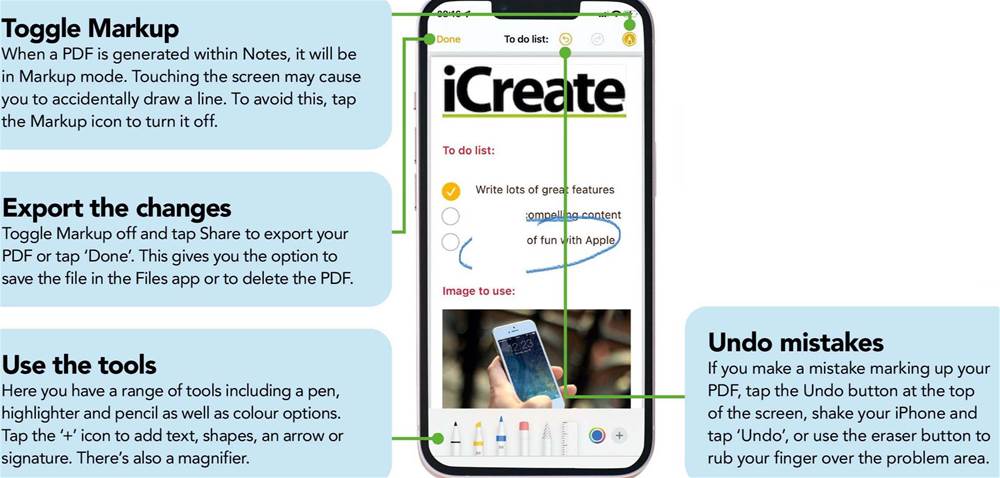
x
Knowledge base
Share multiple notes
Sadly, it isn’t possible to export multiple notes as PDFs in the Notes app. Each one has to be done individually. Once notes have been converted to PDFs and saved in the Files app, however, you can at least share more than one. Just go to the relevant folder, tap the ‘…’ icon in the top-right corner, choose ‘Select’ and tap multiple PDFs to share.