How to use mail merge features in Pages
Create lists of people and then use mail merge in Pages to print personalised documents on the Mac
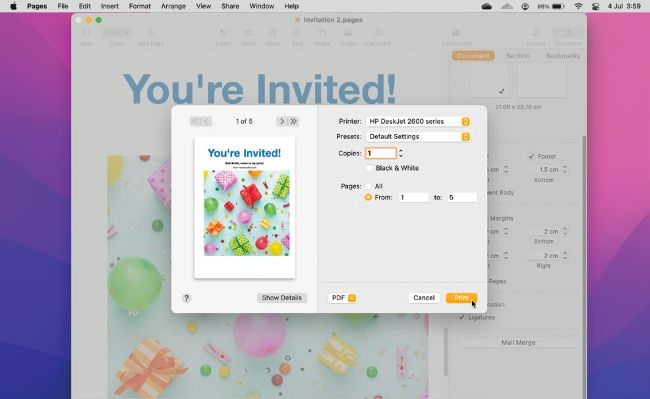
Mail
merge
is
great
for
printed
documents
like
invitations
to
events
such
as
parties
and
weddings
• App credit: Apple Inc
When you want to contact a lot of people, email is quick and easy. However, there are still occasions where printed material is used, such as, invitations to weddings and parties.
Pages has recently gained the ability to use mail merge. Create one document, give it a group of contacts and it will generate personalised documents for each person. You can include a wide range of items in the mail merge, including any of the fields in your contacts. It is a great feature that is straightforward to use. Make sure Pages is up to date before starting this project.