JAMI
Improve your video conferencing sessions
Nick Peers reveals how to set up and use Jami – the open-source, peer-topeer and privacy-focused chat tool – for all your messaging needs.
OUR EXPERT
Nick Peers remembers the adage of never working with animals or children after doing grabs for this tutorial…
W ith the world turned upside down by Covid-19, the ability to stay in touch with friends, family and colleagues from the safety of our own homes has never been more important. These days, it’s not enough to make do with one-to-one messaging, voice, and video chats – we want video conferencing too, whether for business meetings or simply to bring the family together.
The question is: can you trust the mainstream platforms? With questions over pricing, transparency and security swirling around popular tools like Zoom, where can you turn for a relatively simple, but completely free, secure, and open-source alternative? The answer is Jami. Formerly known as Ring, Jami – which is Swahili for ‘community’ – may just have come of age with its latest major update.
Exploring Jami
1
Keyboard shortcuts
Speed up your time navigating Jami by clicking this button and choosing Keyboard Shortcuts .See what’s available, and try to incorporate them in your workflow.
2
Contacts list
All connected contacts – including their current status – can be viewed here. Click one to initiate a conversation.
3
Video chat window
All available video feeds are shown here – click one to make it the focus.
4
Account switcher
Jami supports multiple accounts (personal and Rendezvous Points). Click here to switch between them.
5
Video chat tools
Right-click in any video chat window to reveal options for either sharing your screen or streaming a movie.
6
Chat window
When brought into focus during a video call, click and drag its left-hand edge to the right to resize it.
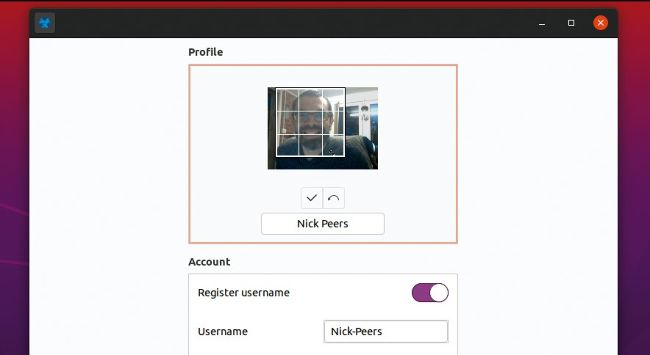
When you add a photo to your account, Jami provides tools to help you crop into your headshot.
Like most chat tools Jami supports text, audio and video-based chats. But while it was previously focused more on one-to-one collaboration, Jami’s developers used the first lockdown to focus on improving the tool’s sketchy video conferencing capabilities. With the release of a new version (Together) Jami makes a play for becoming your group video chat tool of choice.
Improvements include a new ‘Rendezvous Point’ feature – the ability to create a permanent hangout for contacts to easily meet up. The application also promises improved performance over low-bandwidth networks, requiring just 10KB/s for audio and 50KB/s for video. Jami also gains improved layout tools, making it straightforward to select a video stream to focus on during a group chat, share your screen and even stream media to the group.
Choose Jami
Jami ticks all the usual boxes: it’s free, unlimited and open source. It’s cross platform, so the program works across all your major devices. It’s also privacy-focused, which means no personal information is required to use it, there are no adverts and it’s ultra-secure.