BUILD THE ULTIMATE MEDIA SERVER
Winter is coming and Jonni Bidwell wants you to enjoy it the right way - with a blanket and a Linux-powered home media server to warm your heart.
Jonni Bidwell
Samhain is upon us and all kind of creatures and forces are at work. The veil between the worlds is thin, and on a frosty moonlit eve you might hear the call of the Old Ones. Or perhaps that’s the appeals of your long-neglected media collection, urging you to pay it some attention on these chilly nights.
Either way, hunker down as we show you how to set up a top-class media server with Plex and Linux. You’ll be streaming your media all around the house in no time. With very little effort Plex gives you a Netflix-like interface for navigating your movie, TV show and music collection. If you have a TV tuner, then Plex can use that too. If you already have a NAS device, then you can probably install Plex on it. We’ll look at doing so, both traditionally and the new-fangled way with Docker.
And if you care for music more than you do for films we’ll look at Airsonic. Install it at home or in the cloud, throw your music collection at it and you can stream your music anywhere in the world. Only a web browser is required to listen, and Airsonic is completely open source. It’s related to Subsonic and Madsonic, which you may have heard of, and mobile apps compatible with those sonic siblings can be used with Airsonic too.
We’ve also got some advice on hardware, and guidance on some other software that’s worthy of your attention. So never mind the ghosts and ghouls - in fact, they probably want to join you for a scary movie night. Invite them over. What’s the worst that could happen…?
Take back your media
Don’t be perplexed. We’ve got the lowdown on Plex right here!
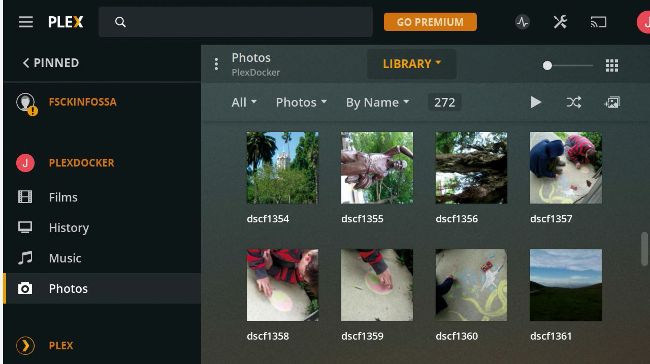
Plex can handle not only movies and music, but photos too. Which means our rights department don’t get worried about copyrighted thumbnails.
Streaming services have kept a lot of us sane over the past few months. The erstwhile occupants of LXF Towers have put in a whole lot of hours binge-watching
The Boys
on Amazon Prime, smashing
Cobra Kai
on Netflix and watching endless hours of chess commentary on YouTube. Of course, we’re fans of less proprietary options too, such as the decentralised PeerTube and the pleathora of content available through the likes of Wikimedia Commons and Open Culture. However, as seasoned readers will be well aware, we’re big fans of using Linux to self-host our own takes of these services.
And now is a great time to reacquaint yourself with your own media collection. Remember all those conspiracy documentaries that you downloaded in the mid-2000s? (No? That’s exactly what they want - Ed). Or all those albums you dutifully ripped to OGG or FLAC files? (If you’re in the UK we refer, of course, to the brief period before 2015 when doing so was legal.) You may have followed our tutorial on Handbrake (back in LXF240) and used it to transcode your DVD collection (the legality of which depends on your jurisdiction). Whatever your taste in media, chances are if you’re reading this feature then you’ve got several gigabytes, and potentially hours of entertainment stashed away. And we’re here to help you enjoy it. Whether you’re at home, in the garden, or out and about.
Easy-peasy streaming
Over the page we’ll show you how easy it is to install the Plex Media Server and stream your media anywhere. Let’s be clear about this: Plex is proprietary software. We’re covering it here because it has always supported Linux, is a fine choice for a media server and is extremely popular. There are plenty of other open source options and we’ll look at some of those later.
If you want to support the Plex team, or access to high-quality steaming media (and some extra features), then you can pay for a premium Plex Pass. Having a free Plex account enables you to view Plex’s own streaming channels (now available in over 200 countries), but these are funded by Ad-supported Video on Demand (AVOD). You may not be interested in Plex’s premium features, and that’s fine. However, if you are then check the box overleaf to see what your money gets you.
You can also use Plex without an account (free or premium), which is good news if you’re against the idea of signing up to a third-party service at all. You might also prefer to skip to the end of the feature where we look at Emby (now also proprietary) and Subsonic. It’s worth noting that you can associate your server with your Plex account, so having one gives you a free authentication mechanism as well, although we’ll show you how to lock things down properly for remote access later on, too.