THE BEST NEW OPEN SOURCE SOFTWARE ON THE PLANET
HotPicks
OnionShare Bulky Sweeper KDiskMark Min OnionMedia X Pwall Nostlan DevilutionX Paper Clip Menu Editor
Mayank Sharma
will offer to be gatekeeper if they make a Star Wars/Star Trek crossover movie, and turn people away so they do something meaningful, like read HotPicks.
FILE SHARING
OnionShare
Version: 2.6 Web: https://onionshare.org
There’s a growing list of secure file transfer services that help you ferry large files across the internet without placing trust in centralised services such as Dropbox or Google Drive. But then again, these security-centric services usually require you to create an account or employ other means to ensure your transfers aren’t anonymous. OnionShare, which transfers files over the Tor network, can help you maintain both.
There are various ways to install OnionShare for Linux, but the recommended way is to use either the Flatpak or the Snap package. You can grab the app from FlatHub with flatpak install flathub org. onionshare.OnionShare .
The first order of business after firing up the app is to smash the Connect To Tor button. You can also toggle the auto-connect option to save yourself a click. After you’ve latched on to the Tor network, the app shows you the four buttons available for its four different functions.
To share files, select the Share Files option and just add the files or folders you wish to share. The app then generates a .onion URL that you have to pass on to the recipient, along with the private key. You can optionally make the share public, which makes the files available to anyone with the .onion URL.
The person at the other end doesn’t need the OnionShare app. Instead they have to use the Tor Browser to open the URL, along with the private key to download the files. You can also ask the app to show a QR code for the URL as well as the public key.
You can also run OnionShare in Receive mode, which enables people to upload files into your computer. Think of it as a sort of a personal dropbox. You can also use the application to publish a static website on the Tor network with the Host A Website option. It asks you for the HTML and other files that make up your website, and then spits out the .onion URL for your site.
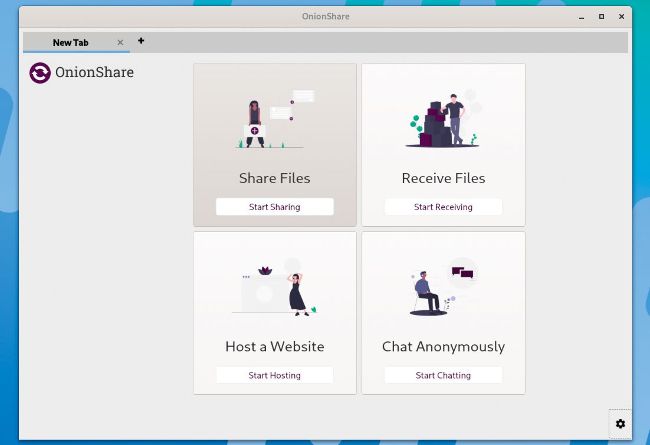
In addition to sharing files, you can also use OnionShare to chat anonymously, and even create censorship-proof websites on the Tor network.
LET’S EXPLORE ONIONSHARE...
Tabs
1 You can use OnionShare to run multiple shares or functions concurrently, each of which runs in its own tab.
Shared files
2 Displays both the name and size of all the files that are being shared, along with their totals.
Track shares
3 OnionShare keeps track of the files you have shared, whether they are downloaded separately or as a bundle.
Share details
4 These are the .onion URL and the private key any recipient needs in order to download the shared files.
FILE RENAMER
Bulky
Version: 2.10 Web: https://github. com/linuxmint/bulky
Even though Linux does a decent job of renaming multiple files at once, certain operations require the finesse of a more specialised tool. Bulky is a simple tool for renaming multiple files and folders in Linux. It’s developed by the Linux Mint distro, but it works on other Deb-based distributions as well, and supports multiple desktop environments, from Mint’s home-grown Cinnamon and Mate, to mainstream ones such as Gnome.