Run old distros
How to run classic distros with QEMU
QEMU
Where we’re going we don’t need roads, we need QEMU and a bunch of retro Linux ISOs, reveals Les Pounder.
Credit: www.qemu.org
OUR EXPERT
Les Pounder is associate editor at Tom’s Hardware and a freelance maker for hire. He blogs about his projects at bigl.es.
B ack in the late 1990s this author chose their PC magazines by what was on the cover disc, something that had started back in their Amiga days. One month they chose a PC magazine that had something called Red Hat Linux on the second disc which was promptly installed on an AMD K6-2 333MHz PC.
It’s fair to say that it wasn’t love at first sight. The sheer volume of application choices, the differing commands and file system was enough to scare this author back to Windows 98. A few months later and another coverdisc, and this time it was something different. It was still Linux, but Corel Linux 1.0 which was a little more “noob” friendly. The install went well and this was this author’s distro for quite some time.
In the 1990s, Linux was still in its infancy and the jump from Windows to Linux seemed massive and exciting. How can we experience these days again? In the absence of a giant Tux-shaped time machine, we can use virtual machines to emulate hardware of the era and install Linux on a virtual PC.
We’ve chosen three Linux distros from the past three decades of Linux and using virtual machines we shall install and use each distro. Our choices span the 1990s, 2000s and 2010s and show the similarities, and differences between Debian, Ubuntu and Linux Mint of these eras.
QUICK TIP
Want to share a USB device with your virtual machine? You can easily do that via the Virtual Machine> Redirect USB Device menu. Handy for using USB flash drives with your virtual machine.
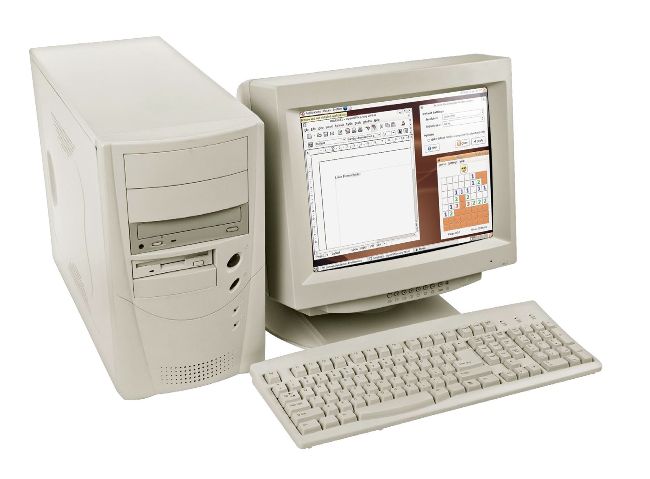
When home computing was a fine shade of beige.
How To Install QEMU
QEMU is a generic and open source machine emulator and virtualiser. In other words it can emulate the hardware of many different CPUs and machines, and create virtual machines. To install QEMU we need to open a terminal and use the package manager (in our case Ubuntu 21.04 and the apt tool) to install QEMU, a Kernel Virtual Machine (KVM) and its dependencies.
Why are we installing a KVM? It’s because QEMU is an emulator, and so by using a KVM and having a CPU that supports Intel VT-x or AMD V we can speed up the virtualisation to near-native speeds. Most modern processors have some form of support for virtualisation – our machine is an i7 3770 from 2012 and it supports VT-X.