Clean up your Mac with Hazel
Bring order to chaos with this amazing rules-based Mac utility
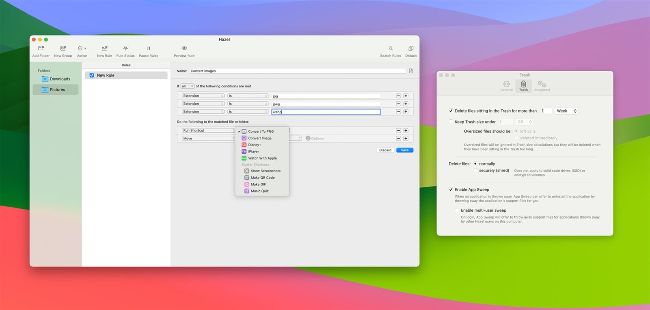
Image credits: Apple Inc, Noodlesoft LLC
IT WILL TAKE 20 minutes
YOU WILL LEARN How to keep your
Mac neat and tidy – automatically!
YOU’LL NEED macOS Sonoma, Hazel ($42, about
£40, noodlesoft.com)
If your Mac’s messier than a teenager’s bedroom after a wild weekend sleepover, it may be time to call in a supernanny – and that’s where Hazel comes in. Now on Version 5, this brilliant utility from Noodlesoft will help tidy up and then keeps things tidy, thanks to its straightforward interface and powerful condition-based rules.
Hazel can come to the rescue in all kinds of ways – whether it’s clearing up a particularly messy desktop, fetching and carrying images, video and music files and putting them in the proper places, or even sweeping away the detritus left behind by uninstalled apps. Plus, Hazel can work with other automation apps on Mac such as, ahem, Automator and Shortcuts to quickly handle things like file conversions (JPGs to PNGs, say) and do so automatically. Here we look at just some of the things that Hazel can do – but be sure to check out Noodlesoft’s support pages at noodlesoft.com/support for more tips and ideas. Rob Mead-Green