T
here are many examples of text that we all have to type again and again. Your address and contact information, for example. Another instance might be arrangements for a regular meet-up with friends. Even a quick typist can quickly tire of tapping these details out time after time.
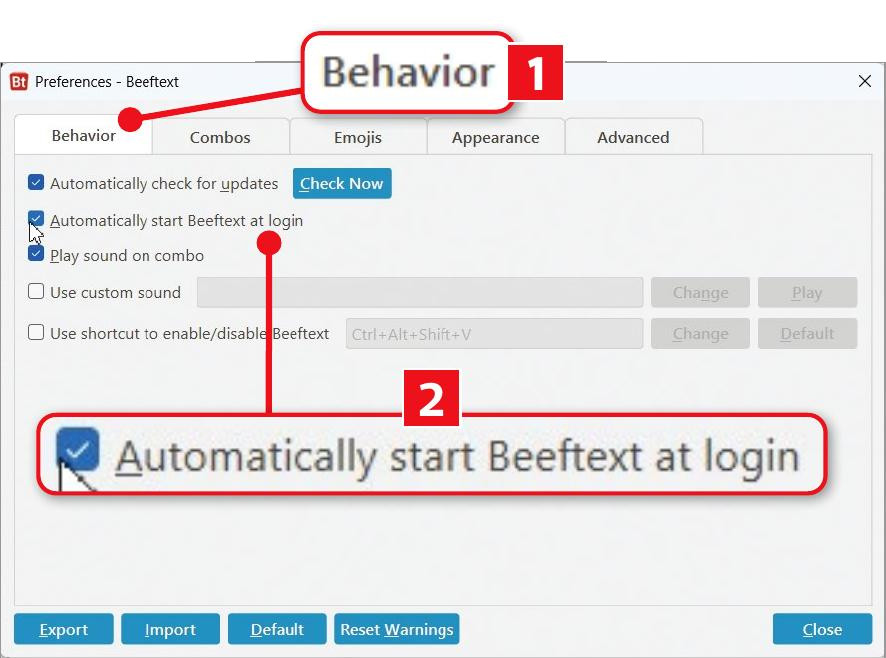
Set Beeftext to launch when you log into Windows
One way to make life easier is to use a free text Set Beeftex expander tool like Beeftext (www.snipca.com/53392). Text Expanders work in a similar way to the autocorrect feature in a word processor. Microsoft Word or LibreOffice Writer, for example, can be set to replace ‘teh’ with ‘the’ every time you mistype it. They do this automatically as you type because they’ve been told to watch out for ‘teh’ and correct it whenever they detect it.