Add specified rules to smart folders in Notes
Create a series of rules for a Notes smart folder to define the content that appears in it
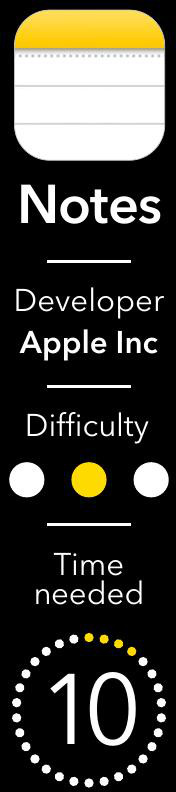
• App credit: Apple Inc
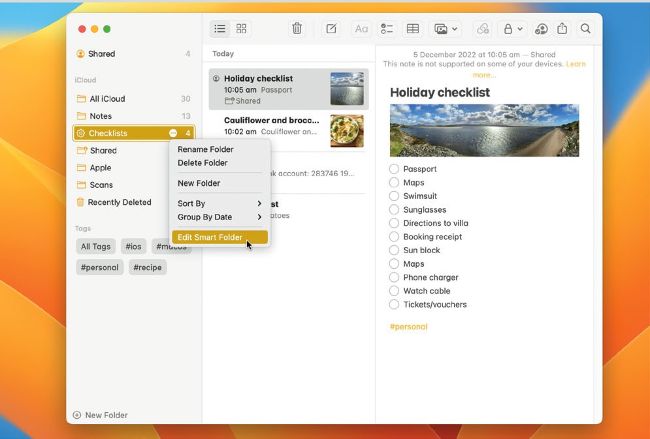
Create smart folders with rules – hover over them and click the three dots for a useful menu
Notes’ smart folders were basic in previous versions of macOS; before Ventura, a smart folder could be created that shows notes containing specific tags, but that was it. Notes in Ventura are much more powerful and rules can be defined to determine the notes that appear in a smart folder.