HOW TO
STEP-BY-STEP GUIDES TO IMPROVING YOUR PC
TIP OF THE MONTH
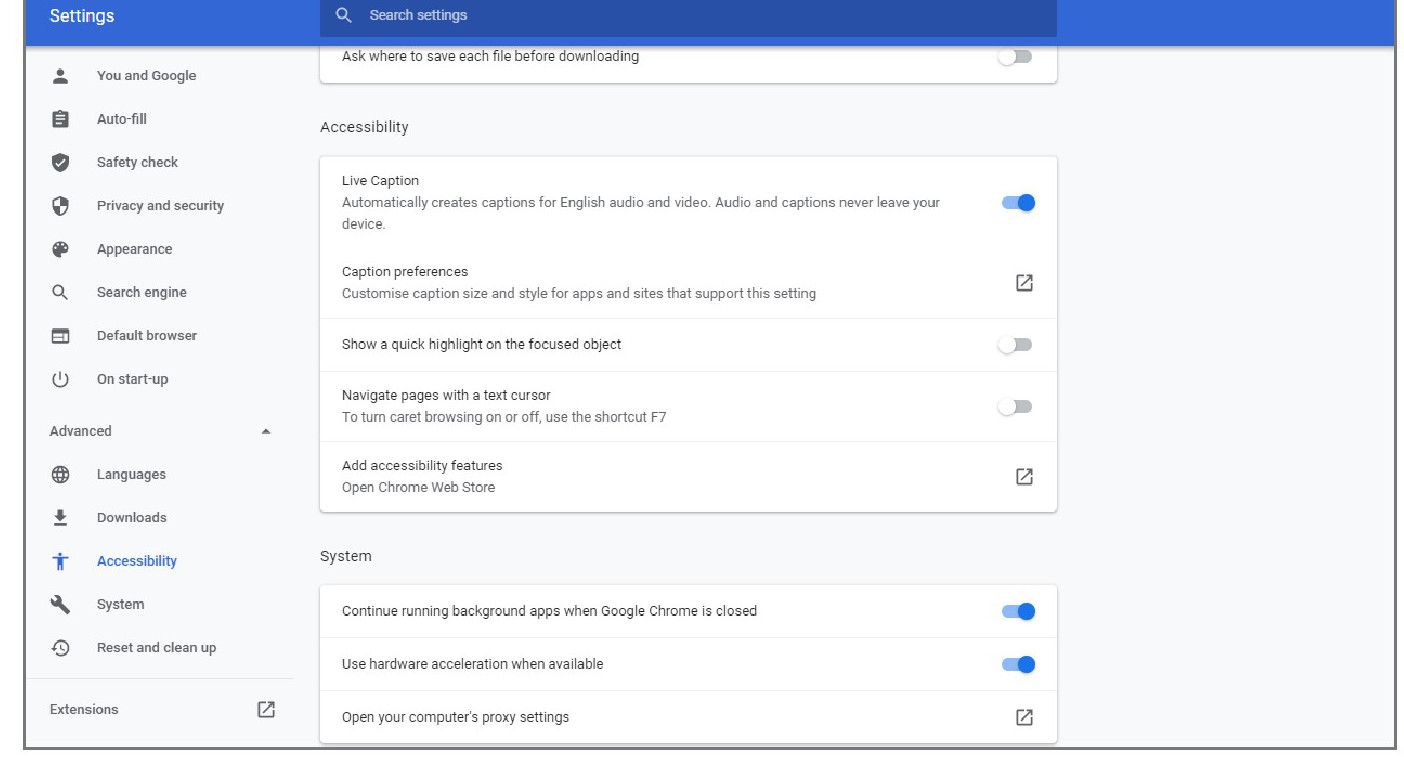
© GOOGLE CHROME, ADOBE PHOTOSHOP, RASPBERRY PI FOUNDATION
GOOGLE CHROME LIVE CAPTIONS
If you ever struggle to hear or understand an online video, you’ll want to know about this. Using Chrome, head to the three dots at the top-right of the screen, and open up “Settings.” Go to the “Advanced” section on the left, then head to the “Accessibility” menu. Here you should see a “Live Caption” option. Turn this on and you’ll be able to see captions for any video, which appear in a pop-up window.