STATE OF THE GPU-NION ADDRESS
Eight years of graphics cards put to the test
By Jarred Walton

From ultrabudget offerings to extreme Titan cards and everything in between, we’ve put in hours of benchmarking to bring you a guide to GPU hierarchy.
THE PAST TWO YEARS of pandemic-induced scarcity and supply chain disruption, coupled with cryptocurrency mining mania, have for many dashed hopes of a new graphics card. Nearly 18 months after the launch of AMD’s Radeon RX 6000-series and Nvidia’s GeForce RTX 30-series GPUs, Steam data shows only 15 percent of gamers use Ampere cards, and under one percent use AMD’s RDNA 2 chips.
But plenty of graphics cards are still fast enough to play today’s demanding games. To help put things in perspective, we rounded up all the major GPUs from the past six years (plus a few from further back) and put them to the test. Which cards still have staying power and which have fallen by the wayside? Our requirement is that each card needs to work with Windows 11, so join us as we delve through GPUs past.
WELCOME TO THE MODERN ERA
Midway through 2022, Windows 11 is coming up to its first anniversary and it looks as though the pandemic may finally be subsiding. It’s also the second anniversary of the current graphics architectures from AMD and Nvidia, RDNA 2 and Ampere, so it’s a good time for a look at the state of the GPU industry. But we’re not just interested in the latest offerings, we want to see how previousgeneration GPUs stack up, so we’ve rounded up a huge collection of graphics cards and tested every one in a system that’s about as modern as it comes.
We’re running a Core i9-12900K CPU, cooled by a Corsair H150i Elite Capellix AIO. Our motherboard is an MSI Z690-A Pro WiFi DDR4, a small concession to sanity since DDR5 prices are high and the change in memory doesn’t necessarily improve performance. We have 2x 16GB of Corsair DDR4-3600 16-18-18 memory, which has worked flawlessly with the XMP profile enabled, and a large and spacious 2TB M.2 PCIe 4.0 SSD in the form of the Crucial P5 Plus. All of this is powered by a 1200W Cooler Master 80 Plus Gold PSU, which might have seemed overkill until Nvidia rolled out the RTX 3090 Ti.
Using a state-of-the-art CPU and motherboard with many of the graphics cards we’ve collected won’t matter much for performance, but we wanted to show every GPU in the best light possible. The Core i9-12900K reigns as the fastest CPU for gaming purposes, thanks to its high single-threaded performance and clock speeds. We’ll still encounter CPU bottlenecks in some games, such as Microsoft Flight Simulator when running at 1080p, but we’ve tried to remove them.
We could have tested at higher resolutions to ensure that the CPU isn’t the limiting factor, but that presents a completely different set of problems. Modern GPUs with more than 8GB of VRAM might be able to run maxed out settings and resolutions up to 4K, but older and slower GPUs are another story. Even with limiting our testing to 1080p, running ultra quality settings wasn’t possible in at least one game, Red Dead Redemption 2, unless the card had at least 4GB. That sets the stage for the results, but first, let’s talk about the games we’re testing.
We’ve benchmarked eight games in our standard test suite: Borderlands 3, Far Cry 6, Flight Simulator, Forza Horizon 5, Horizon Zero Dawn, Red Dead Redemption 2, Total War: Warhammer 3, and Watch Dogs Legion. In addition to those, we also tested six more games on cards that have hardware ray tracing support: Bright Memory Infinite, Control Ultimate Edition, Cyberpunk 2077, Fortnite, Metro Exodus Enhanced Edition, and Minecraft. All six games use multiple ray tracing effects, which we feel is important to highlight the image fidelity and performance requirements of RT hardware.
Every GPU was tested multiple times at each setting and scores were selected after eliminating any outliers, to provide the best set of comparable results. We also tested at higher resolutions, where it makes sense. The total amount of data gathered includes thousands of benchmark runs, conducted over several months, using the most up-to-date drivers available at the time of testing.
Our choice of hardware wasn’t without its problems, particularly on some of the older graphics cards.
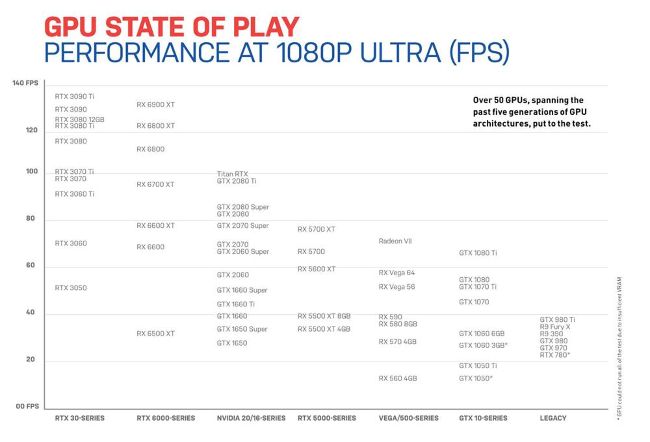
Over 50 GPUs, spanning the past five generations of GPU architectures, put to the test.

GPUs aren’t just for games, with supercomputers using them for weather simulations, deep learning AI routines, and more.
Enabling resizable BAR support in the motherboard BIOS as an example caused the Radeon VII to refuse to even POST (Power On Self-Test), even though it doesn’t even have the hardware and software support to benefit from the feature. Disabling the settings (with a different GPU installed) fixed that, which is a configuration probably few if any people will ever try. Overall, though, we were pleased to see that we encountered relatively few quirks.