Upgrade your CPU for a faster PC
YOU’LL NEED THIS
NEW CPU compatible with your current motherboard, plus thermal paste, and suitable cooler (new or repurposed). Isopropyl alcohol (90 percent proof) and cleaning cloth required for cleaning components.
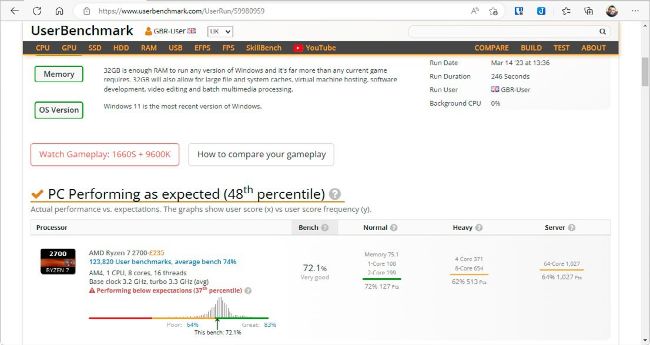
A
© USERBENCHMARK
IS YOUR PC STARTING TO SHOW SIGNS of age? Envious of the latest MaxPC kit but unable to afford the cost of a full system rebuild? The answer lies in upgrading your current system, and you can deliver a major uplift in performance by focusing on your CPU, a component often overlooked when upgrading your PC.
It wasn’t that long ago that a new CPU inevitably meant a new motherboard, but these days, both Intel and (especially) AMD support the same socket architecture for at least two generations, making it possible—for example—to add a Zen3 CPU from 2022 to your 2018-vintage socket-AM4 mobo.
Even if you’re unable to jump to a new generation, you may find wriggle room within your current CPU’s generation. You might be able to upgrade to more cores and threads, along with a boosted clock speed to turbocharge such pastimes as gaming and HD/4K video encoding.
Upgrading your CPU is more involved than a simple RAM upgrade or hard drive swap, but we’ve got you covered in this tutorial. Read on to breathe new life—and new levels of performance—into your existing system, all without breaking the bank.
–NICK PEERS
1ASSESS YOUR OPTIONS
Start by determining what CPUs your motherboard supports by first identifying its make and model—if you don’t have this information handy, then download and install HWiNFO64 (www.hwinfo.com). Leave ‘Summary-only’ ticked and click Start. You’ll see the make and model listed under Motherboard alongside information about the current BIOS version, as well as your CPU.
» Next, head over to your mobo manufacturer’s website, locate your model’s support pages, and in the compatibility section under CPUs, you will find a complete list of supported processors. This list is your definitive guide to what CPUs are supported, and should include details of which BIOS version is required to support the latest models. Compare this with what HWiNFO64 tells you—if your BIOS isn’t up to date, follow your mobo manufacturer’s instructions to update it to the latest version before proceeding further.

B
2COMPARE DIFFERENCES
Which CPU you decide to go for is, of course, up to you. You’ll be guided by your budget, as well as the performance jump you can expect. The annotation reveals what key things to look for in your next CPU.