OUR EXPERT
Les Pounder is associate editor at Tom’s Hardware and a freelance maker for hire. He blogs about his adventures and projects at http://bigl.es.
OUR EXPERT
Les Pounder is associate editor at Tom’s Hardware and a freelance maker for hire. He blogs about his adventures and projects at http://bigl.es.
YOU NEED
Pi 5 USB 3 to SATA/NVMe adaptor
NVMe or SATA SSD
Pi 5 Active Cooler
YOU NEED
Pi 5 USB 3 to SATA/NVMe adaptor
NVMe or SATA SSD
Pi 5 Active Cooler
our shiny new Raspberry Pi 5 is the fastest flagship Pi ever. But can we Y make it a little better? Sure we can, we just need to overclock it, boot from USB and make sure that it is adequately cooled. In this tutorial, we will overclock the Pi 5 and show you how to install the new Raspberry Pi OS to a USB 3 drive. We’ll also pass on a few pearls of wisdom from our weeks of testing and using the latest Pi.
Cases and cooling
The official Raspberry Pi 5 case looks pretty much like the Raspberry Pi 4 model, except for the Ethernet port being switched to the other side of the USB ports, and the new case has built-in cooling. Yes, the Raspberry Pi 5 needs cooling. It can run without it but you will soon encounter CPU throttling. The official case has a tiny fan to blow cool air over the CPU, Wi-Fi and the new RP1 chip. It connects to the new fan connector, meaning that it has full access to the GPIO. We’ve got a case on order, as well as Pimoroni’s new Pibow Coupe case for the Raspberry Pi 5.
For the best cooling, you will want to spend the extra £5 and pick up the Official Active Cooler. Looking resplendent in anodised aluminium, this cooler has a heatsink and active fan that connects to the CPU, Wi-Fi and RP1 chip via thermal pads. Held in place using new mounting holes in the Pi 5 PCB, the active cooler connects to the fan power connector. This fan cools extremely well and stays relatively quiet. We tested the original Pi 4 case fan and it sounded like tinnitus. The active cooler is quiet and only ramps up the speed when it really needs it. At the time of writing, the official case and the active cooler are the only known cooling products for the Raspberry Pi 5. Reusing Raspberry Pi 4 coolers and cases will be problematic, largely down to the placement and removal of ports on the Pi 5. The composite jack has been removed and we now have two camera/screen connectors in its place. The USB and Ethernet ports have been swapped to their original locations (the Pi 4 changed them around) and this makes nearly all Pi 4 cases incompatible. The swap to micro HDMI ports means that Pi 3 cases are also incompatible. We did have a go at retrofitting a 52Pi Ice Tower cooler to the Pi 5. It worked, but we wouldn’t suggest that you try doing this.
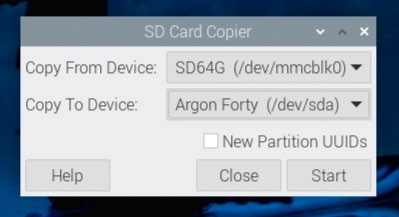
Using SD Card Copier, we can clone our Raspberry Pi OS Bookworm install from microSD to a much faster USB 3/SSD combo.
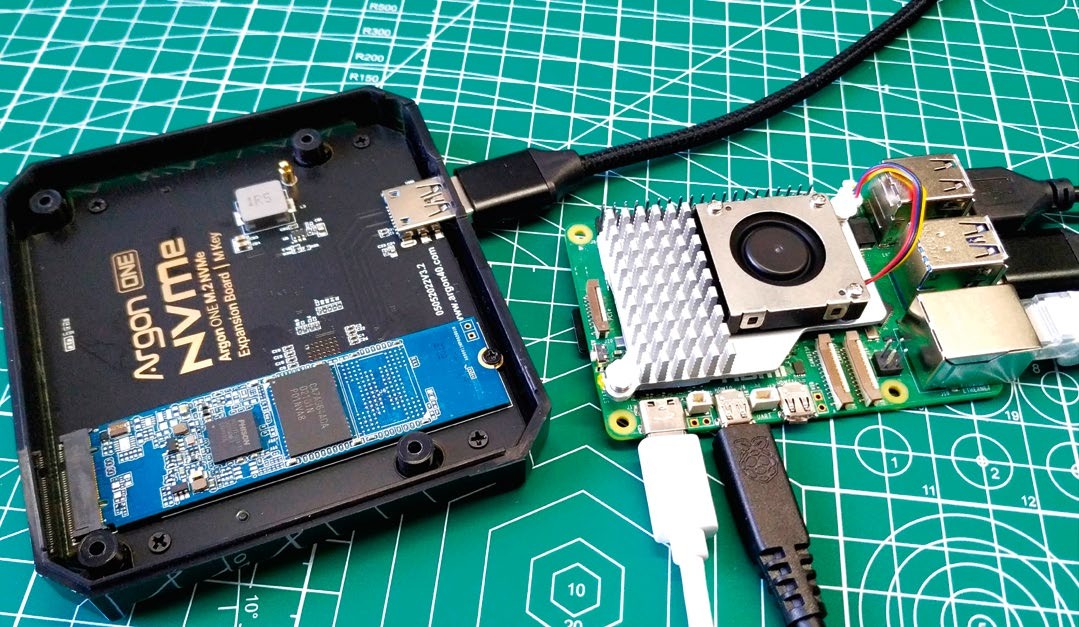
Connecting the Raspberry Pi 5 to a USB SSD adaptor is simple and can be done for less than £20.
Long story short, buying the active cooler is a must, wait a while for a case.
Operating system
At the time of writing the Raspberry Pi 5 has just been launched, and for those who were quick off the blocks, their pre-orders are in the post. You need an operating system for your new Pi 5 and right now there are two choices. The official Raspberry Pi OS Bookworm (see review, page 42) release is a great desktop OS. Now based on Wayland, it feels slick and very grown-up, but it does have a couple of issues. Firstly, a change to the underlying Debian 12 distro means that installing Python modules via Pip is not possible at an OS level. PEP 688 details that we can no longer do this and we now need to use Python Virtual Environments (venv) in order to install our favourite Python modules. If you want to install Python modules at an OS level, use the Apt package manager. The second issue lies in the GPIO. Yes we can use the GPIO with Python, but we have to use GPIO Zero or get comfortable with lgpio. RPi.GPIO, the venerable Python module that powers the majority of HATs and Pi projects, no longer works with the Raspberry Pi OS. If you need to use a HAT, use an older Pi with Bullseye for now. Software support for your favourite HATs is coming, but still some time off. The second OS choice for the Raspberry Pi 5 is Ubuntu 23.10, which has always been a good secondplace OS in our eyes. It has always looked good and performed decently, but it had its own GPIO issues. With Ubuntu 23.10, we still have some HAT compatibility issues, but the GPIO is supported. Add the power of the Raspberry Pi 5’s quad-core 2.4GHz CPU and Ubuntu 23.10 runs slickly.
Emulation-based OSes are still a work in progress; Recalbox has created a test version for the Pi 5, but your favourite emulator may not be supported yet.
Overclocking a Pi 5
We’ve overclocked every model of Raspberry Pi and that now includes the Raspberry Pi 5. We’ve taken the CPU to 3GHz and the GPU (VideoCore VII 800MHz stock) to 1.1GHz!
Your results may vary, because the odds of the silicon lottery are never evenly stacked.
To overclock, firstly you need active cooling, so buy the active cooler before you attempt this.
In a terminal, open /boot/config.txt using Nano:
Scroll to the end of the file and add a new comment to identify where the overclock lines are:
Now add these two lines to overclock your Raspberry Pi 5 CPU and GPU to 2.8GHz and 900MHz respectively. Why are we not going straight to 3GHz and 1.1GHz? We need to creep up to those speeds and ensure that our system is stable before we attempt a faster overclock.