T
here are plenty of websites that let you email invites to events and manage who’s replied, but it’s hard to find one that offers enough tools for free to make it worth using. The exception is Evite. It does have two paid-for packages (see www.snipca.com/53560), but the free version lets you customise your designs and send invites to up to 750 people. That should be enough for most clubs, though the invites do contain adverts, and invitees will also see ads on the RSVP page.
Import your contacts and design your invite First you need to create an account. Visit www.evite.com then click ‘Sign in’ at the top right followed by ‘Create one’ at the bottom. Once that’s done, you should now import a contacts list of those you want to send invites to. Do this by clicking your initials at the top right then ‘Address book’ followed by the blue Import link. You’ll see options for importing contacts directly from Gmail. For other email services, you’ll have to download your contacts as a CSV file, then click Upload File at the bottom of Evite’s page.
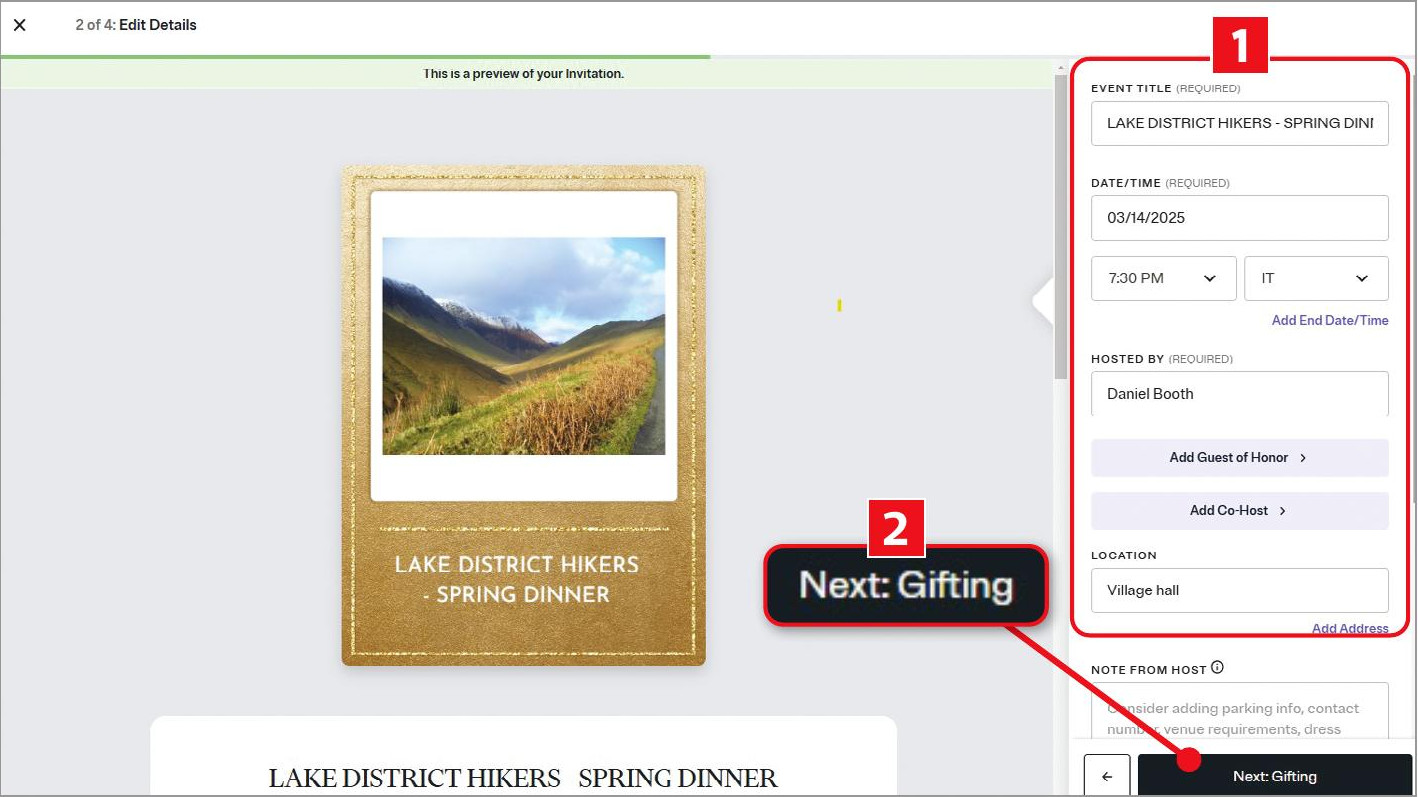
Add details of an event, including date, time, location and who’s hosting it
Now click ‘Upload Your Design’ at the top. Ignore the designs marked ‘Premium Invitation’ because they require a paid-for subscription. Scroll down and click a design you like, then click ‘Keep it basic’ to avoid paying.