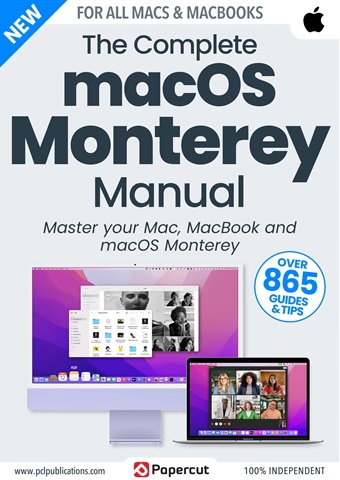
macOS Monterey The Complete Manual | Winter 2023
macOS Monterey has some awesome new features, and we’re here to tell you all about them. Over the next 192 pages, we bring you tip-top tutorials and plain-English guides to Apple’s latest Mac operating system, its bundled apps and its advanced features. For beginners, we show you how to set up your Mac out of the box, and get to grips with its key functions such as Finder, trackpad gestures and the Dock. Our guides to Monterey’s key apps cover both the basics and their advanced features. Look out for guides to the Safari web browser, Mail email client and FaceTime for audio and video chats. We cover Monterey’s brand new features too, like Universal Control, Live Text, Focus, Quick Notes, iCloud+ and more. With our help, you’ll soon be using your Mac like a pro. 100% Independent.
read more
read less
As a subscriber you'll receive the following benefits:
• A discount off the RRP of your magazine
• New issues delivered to your device on the day of release
• You'll never miss an issue
• You’re protected from price rises that may happen later in the year
You'll receive 2 issues during a 1 year macOS Monterey The Complete Manual magazine subscription.
Note: Digital editions do not include the covermount items or supplements you would find with printed copies.
Articles in this issue
Below is a selection of articles in macOS Monterey The Complete Manual Winter 2023.