Image recognition
Get into machine learning and train your Pi to recognise and classif y other Pis, without having to write a line of code.
YOU’LL NEED
• Raspberry Pi 3, 4or 400
• 8GB (or larger) microSD card
• Raspberry Pi Camera or a USB webcam
• Power supply for your Raspberry Pi
• Smartphone for taking photos
• Selection of Pis or other objects for classification
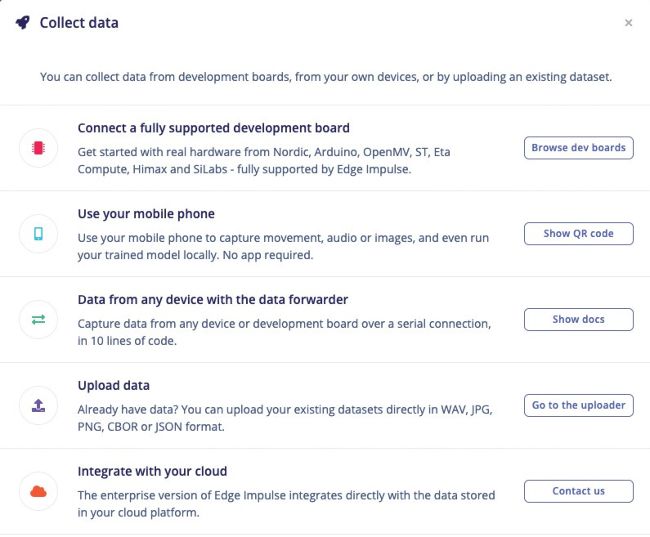
As well as collecting images from your mobile, Edge Impulse can connect to lots of data sources.
© TOM’S HARDWARE
WE’RE GOING TO TRAIN our Raspberry Pi to identify other Raspberry Pis (or other objects) with machine learning (ML). Why is this important? An example of an industrial application for this type of ML is identifying defects in circuit boards. As circuit boards exit the assembly line, a machine can be trained to identify a defective circuit board for troubleshooting by a human.
Other neat applications of machine learning and artificial intelligence could include facial recognition and face mask identification. For these types of projects, you can store the training images locally on the Raspberry Pi, however, the training process may take longer if performed on the Pi. So, for this tutorial, we’ll use a web platform called Edge Impulse, one advantage of which is the ease of uploading training images. This can be done from a smartphone, without having to involve an app.