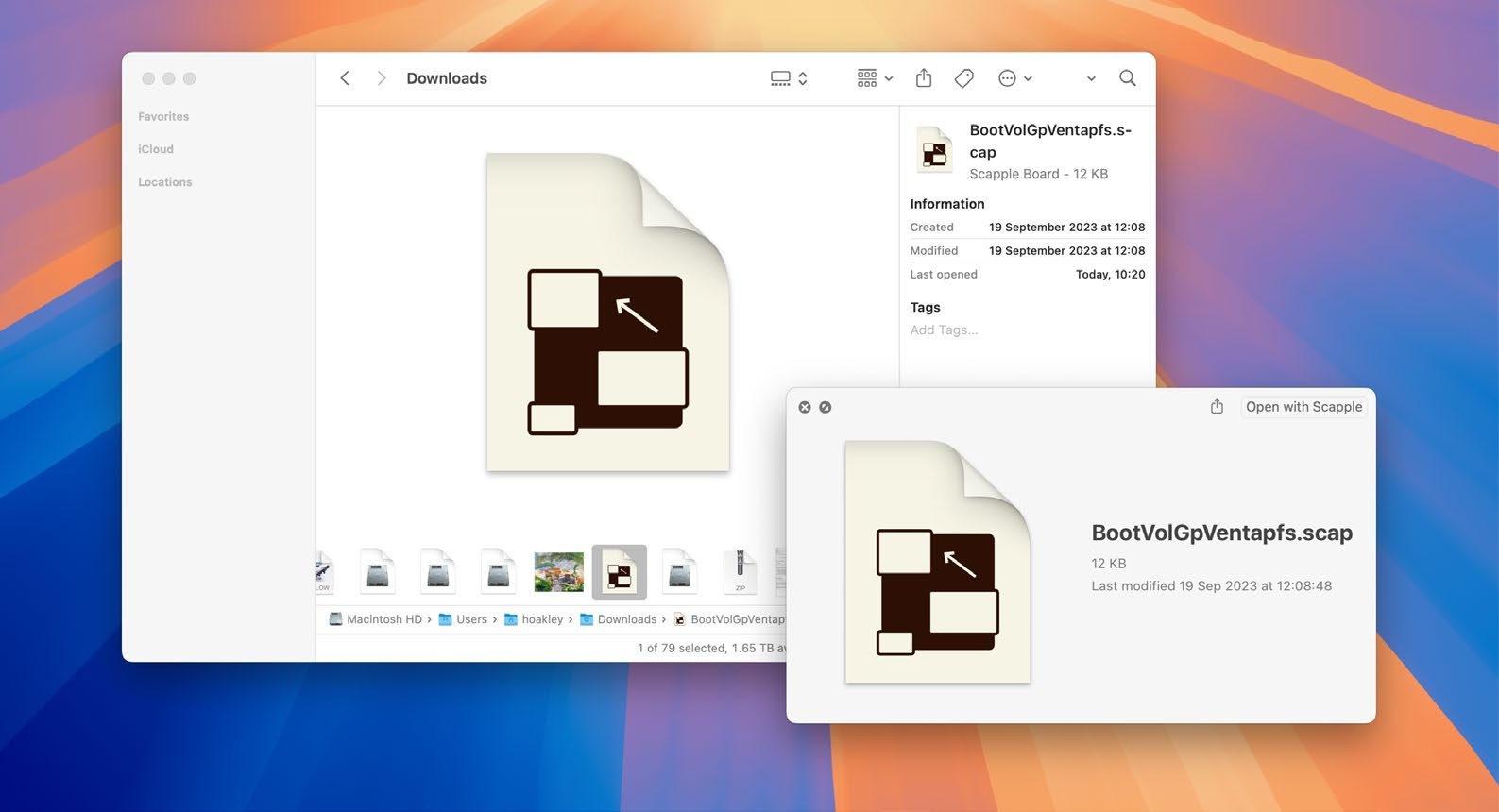
Apps with custom file types will show generic icons in Sequoia if their Quick Look support hasn’t been updated.
Image rights: Apple Inc.
This is because of a change in how third–party apps create Quick Look thumbnails, shown in Finder windows, and Previews that open in their floating window. Prior to macOS 10 (Catalina), these were made by using special qlgenerators, usually installed in the QuickLook folder in either the main Library folder, or its equivalent in the Library of your Home folder.
Since then, Apple has provided a modern replacement in the form of App Extensions that are normally contained within the bundle of third–party apps. macOS 14 (Sonoma) marked the end of the period of transition to those App Extensions and, from macOS Sequoia, third–party qlgenerators no longer work for their custom file types.