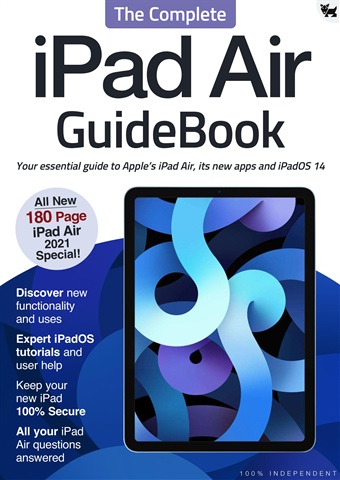
Essential Apple User | IPad Air GuideBook
The Complete iPad Air GuideBook - By combining iPadOS 14 and the iPad Air, Apple’s amazing tablet has gone from strength to strength. We show you how to use the awesome features of iPadOS 14,
including the updated Music, Files and Photos apps, the powerful new universal search feature and the redesigned Home page widgets. Connecting a Bluetooth mouse is much easier and more productive, and we show you how to do it. With our help, your iPad can make better use of the much overlooked but brilliant Apple
Pencil, increase functionality with a keyboard or take gaming to the next level by connecting a joypad/controller too. Over the following 180 plus pages you will discover everything you need to know to
get the very best from your iPad Air.
read more
read less
As a subscriber you'll receive the following benefits:
• A discount off the RRP of your magazine
• New issues delivered to your device on the day of release
• You'll never miss an issue
• You’re protected from price rises that may happen later in the year
You'll receive 6 issues during a 1 year Essential Apple User magazine subscription.
Note: Digital editions do not include the covermount items or supplements you would find with printed copies.
Articles in this issue
Below is a selection of articles in Essential Apple User IPad Air GuideBook.