There used to be a time when, in order to transfer files between your Mac and your iPhone, you had to email them to yourself. Cloud technology has made the process less fiddly, and Handoff, which is now woven into the fabric of Apple’s own ecosystem, has made it so simple that you don’t even have to think about it. As long as the same system settings are mirrored on both your Mac and your iOS device, then you can work on a Pages project, for example, on your iPad and then pick up where you left off when you return to your Mac. It’s seamless. What’s more, if you want to transfer text or images between the devices, then it’s just a copy and paste away.
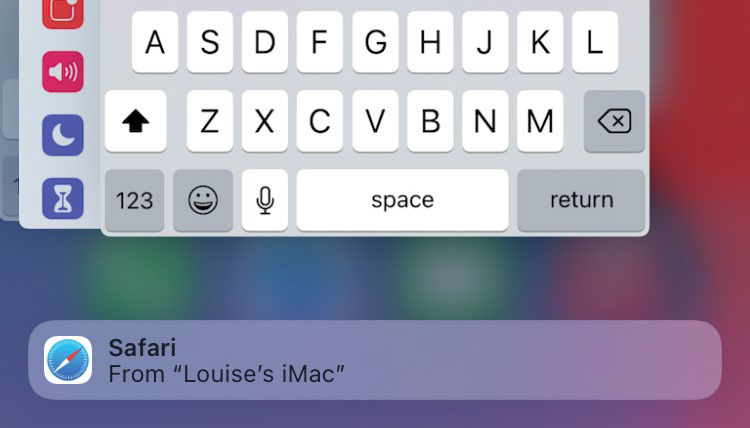
Handoff works between iOS and Mac and vice versa, allowing you to pick up exactly where you left off