Fix typos, grammar problems and other mistakes when using Safari
It is easy to make typing errors, spelling mistakes and grammar slip-ups when using a Mac, especially when trying to type quickly. Some apps help you - Pages will point out some problems, for example - however, there is less help with typing into webpages, such as online forms, comments on website posts, social media and so on.
The Grammarly extension for Safari provides the help you need, and whenever you type something when using the browser, it highlights problems it finds in the text. The browser extension can be used without logging into the service, but more errors and suggestions are highlighted when you create a free account. It is even better with a paid account, but here we use a free one to show off the main features.
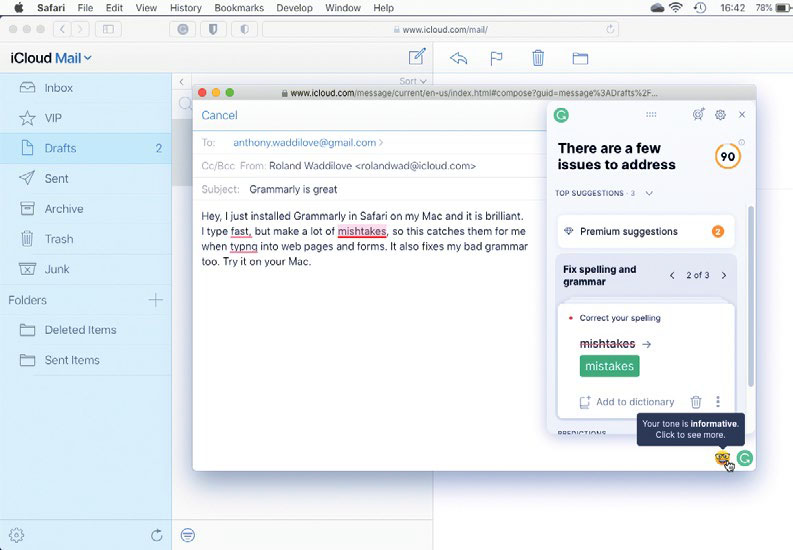
Grammarly’s Safari extension is a powerful tool to help boost your use of language
Improve your writing
A guide to Grammarly’s features