Debian GNU/Linux 2.1
Linux distribution
It may be a bit behind the times, but Debian is one of the best distributions on the market.
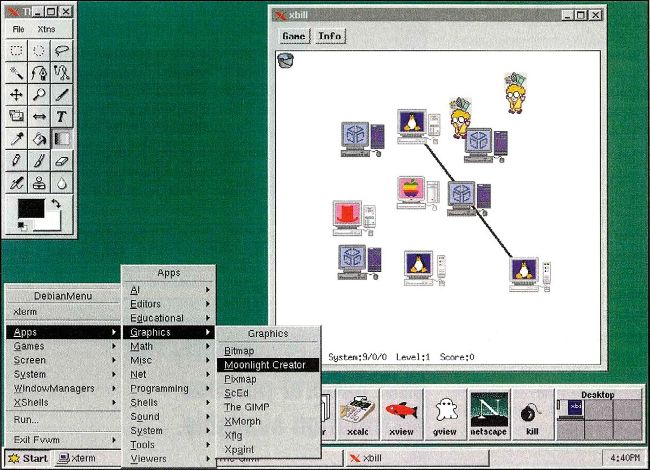
FVWM 95 is a fast and small window manager, emulating the look of Windows 9x.
Unlike commercial distributions, Debian is produced by a non-profit organisation called Software in the Public Interest. Volunteers all over the world help to maintain the system, and the distribution has acquired considerable respect from experienced users in the community. The text-mode installer is available in mono or colour, so Debian can be installed on very old systems that don’t have colour displays. This is a good idea and a refreshing change from the new, jazzy installers we’re seeing everywhere else.