THE BEST NEW OPEN SOURCE SOFTWARE ON THE PLANET
HotPicks
Vorta Mullvad Browser Wike CryFS rmLint Imaginer Letterpress cli-chess OpenRCT2 Boost Changer PDF Mix Tool

Mayank Sharma
might have eyesight that is not what it was, but he still has his eye on the ball when it comes to picking the best open source software out there.
BACKUP TOOL
Vorta
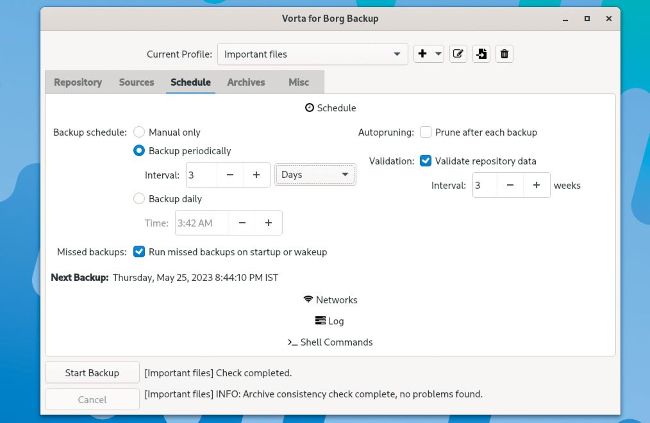
The app also has a comprehensive scheduler that you can use to define schedules for automatic backups.
Version: 0.8.12 Web: https://vorta.borgbase.com
orgBackup is one of the most powerful and feature-complete backup tools there is. B However, being a CLI tool, it comes with a learning curve. If CLI isn’t your thing, you can use Vorta to utilise the power of Borg through a graphical interface, and create encrypted, deduplicated and compressed backups without much trouble.
Vorta is available on Flathub and can be installed with flatpak install flathub com.borgbase.Vorta .
The app might not seem very friendly when you launch it for the first time, but it’s actually pretty straightforward once you spend some time with it.
One of the best things about Vorta is that it enables you to create various backup profiles. These make it a lot easier for you to back up different sources to different destinations.
Talking of destinations, you can use Vorta to back up not only to a local storage device, but also to a remote server, or on multiple remote servers, using the same set of SSH keys, in one seamless operation. The app can back up data to local drives and external drives, as well as to remote servers including Borg’s own BorgBase.
Vorta includes a configurable SSH key generator, and also has the ability to define filename or path exclusion patterns. Once you’ve taken your backups, Vorta can also help you extract, mount, delete or prune any backups.
To take a backup, head to the Repository tab and use the + button to point the app to the folder where you want to house the backups. This pops up a new window asking you to choose the location for the backup repository, along with a passphrase and encryption type.
Then head to the Sources tab and use the + button to add the files and folders you want to back up. You can also specify the aforementioned exclude patterns here to ignore backing up certain files and folders. Once everything’s in order, hit the Start Backup button to take your first backup.
LET’S EXPLORE VORTA...
1 Add and select profiles
Use the + icon here to create different backup profiles, which then appear in the pull-down list.
2 Configure repository
You can either point the app to anexisting repository or create a brand new one to get started.
3 Select sources
Switch to the Sources tab and add the files and folders you want to back up.
4 Define a schedule
The Start Backup button takes backups as soon as you click on it. You can switch to the Schedule tab to define a schedule for automatic backups.
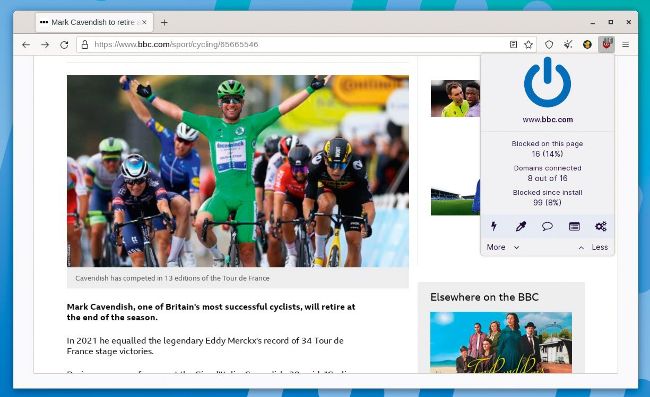
You don’t have to be a Mullvad VPN user to use the Mullvad browser, although its developers recommend using it together with a VPN service for further privacy.
WEB BROWSER
Mullvad Browser
Version: 12.0.4 Web: https://mullvad.net/en/browser
W e’re big fans of the Tor browser. It’s become the go-to option for the privacy-conscious thanks to its ability to conceal the user’s identity, physical and digital, by rerouting connections to volunteer-run encrypted servers across the world.