Tips for managing Docker containers
Generous-minded Stuart Burns has years of Docker experience under his belt and is keen to share his knowledge with other sysadmins.
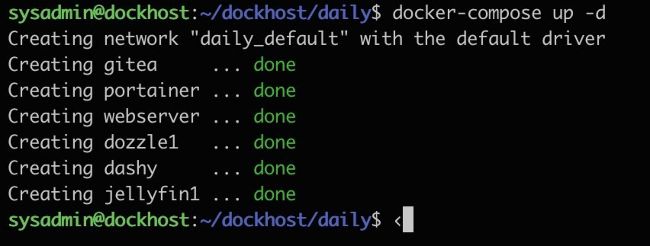
Being able to launch a series of complex deployments with a single command is admin heaven.
Everyone knows how containers revolutionised application building and deployment. Using a E disposable stack of containers that make up an app that aren’t using the docker-compose command to manage the stack are missing a trick.
It allows the shipping of an entire stack in one single file. Using docker-compose enables the administrator to group all the application’s containers into a single stack. It means an entire stack can be started or torn down with next to no effort. No configuration needed. It can be as simple as docker-compose up and stopping the stack with docker-compose down . As a really useful example, it provides a way to distribute an entire application that can be deployed as designed, tested and then brought down and deleted.
In production, using docker-compose is much easier than trying to launch 15 different containers manually and the overhead that comes with that. Many applications now provide the docker-compose.yml file to build the application rather than raw Docker.