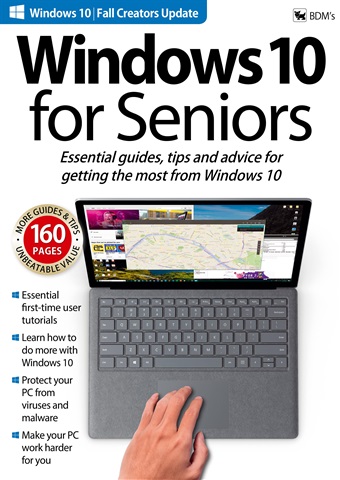
Tech for Seniors | Windows 10 for Seniors
Premium Special Edition. Over 160 pages of high quality content. The only Windows 10 user guide you will ever need. 100% Independent.
From first time installation and setting up to using the core apps and keeping
your PC safe, Windows 10 for Seniors shows you everything you need to
know to get started with Microsoft’s biggest and best operating system.
Whether you are a long time PC user or a complete Windows novice booting up
your first laptop, there is something new to learn inside!
In-depth Software Tutorials
Get to grips with all of the main Windows elements, including browsing the web, sending emails and finding and installing apps, with our step-by-step tutorials. Then, once you are feeling more confident, delve into the Windows 10 privacy settings, task manager, folder and file manipulation, online safety and more.
Windows 10 Tips and Tricks
Using Windows successfully is all about knowing the little tips and tricks which
make seemingly difficult tasks easier. With every page filled to bursting with
great advice and invaluable time saving shortcuts, Windows 10 for Seniors is the ultimate tool to set you on your way to being a Windows expert.
meer lezen
minder lezen
Als abonnee ontvang je de volgende voordelen:
• Een korting op de verkoopprijs van je tijdschrift
• Je tijdschrift elke maand op je apparaat
• Je zult nooit een editie missen
• Je bent beschermd tegen prijsstijgingen die later in het jaar kunnen plaatsvinden
Je ontvangt 4 edities gedurende een periode van 1 jaar Tech for Seniors abonnement op een tijdschrift.
Opmerking: Digitale edities bevatten niet de omslagitems of supplementen die je zou vinden bij gedrukte exemplaren.
Artikelen in deze editie
Hieronder vindt u een selectie van artikelen in Tech for Seniors Windows 10 for Seniors.