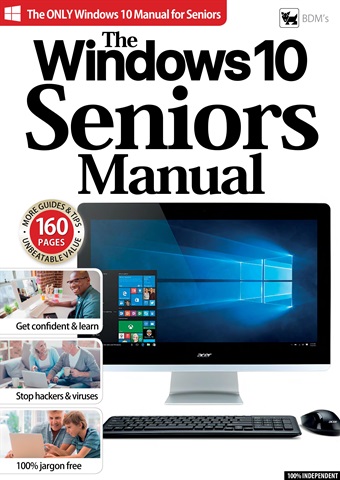
Tech for Seniors | Windows 10 Seniors Manual
Premium Special Edition. Over 160 pages of high quality content. 100% Independent.
Windows 10 brings so many innovative and amazing features that are designed to help you make the most of the modern digital age. With it you can keep in touch with family and friends around the globe, get the latest news headlines as they happen, edit and present your photos and much, much more.
Regardless of whether you’re a veteran PC user or a Windows novice, The Windows 10 Seniors Manual shows you everything you need to master the world’s most popular operating system.
Getting Started
The Windows desktop has changed significantly over the years and a newcomer to Windows 10 can be forgiven for feeling a little lost. We show you how to use the new functions, where to go to find your files, how to keep
Windows 10 up to date and how to manage the system’s various notifications.
You can quickly learn more about how Windows works and, more importantly, how to make it work for you.
Personalising Windows
One of the great features of Windows 10 is the ability to customise it and personalise the way it looks and behaves so that it’s as unique as you are. Such personalisation helps you become more efficient and effective when using the many features while also keeping the system tidy and free from clutter.
From altering the look of the desktop to changing Internet browsers, creating on-screen sticky notes and disabling annoying adverts, we cover everything.
Getting Online
The Internet is an incredible place that’s full of all manner of information, new hobbies, places of interest and ground-breaking technology; it also has a darker side though.The Windows 10 Seniors Manual helps you through the minefield of Internet-borne threats while informing you on how you can keep safe when online; we also help you to improve your right to privacy. Discover how to back up your important files and how to recover them in the event of an emergency.
meer lezen
minder lezen
Als abonnee ontvang je de volgende voordelen:
• Een korting op de verkoopprijs van je tijdschrift
• Je tijdschrift elke maand op je apparaat
• Je zult nooit een editie missen
• Je bent beschermd tegen prijsstijgingen die later in het jaar kunnen plaatsvinden
Je ontvangt 4 edities gedurende een periode van 1 jaar Tech for Seniors abonnement op een tijdschrift.
Opmerking: Digitale edities bevatten niet de omslagitems of supplementen die je zou vinden bij gedrukte exemplaren.
Artikelen in deze editie
Hieronder vindt u een selectie van artikelen in Tech for Seniors Windows 10 Seniors Manual.