ROBOTSCredit: https://github.com/martinohanlon/BlueDot
Control your Pi robot with Bluetooth
Loving the feeling of power, Les Pounder shows us how to remote-control your robot with Android devices and Bluetooth.

OUR EXPERT
Les Pounder is associate editor at Tom’s Hardware and a freelance maker. He blogs about hacks and makes at http://bigl.es.
At the end of part three, we had built our robot from a kit, tested the motors and looked at A a number of sensors. We intentionally kept the choices vague, remembering that robotics is a personal project. You are bringing life to a project that can navigate the world around it. It has a personality created in code, but with a mind of its own at times.
For this part of the build, we are going to have a little fun with our robot. No sensors are required – all we need is an old Android phone or tablet (even some Chromebooks will work) and a little space. We are going to use a free Android app to bring remote control to our robot. Thanks to the newer Raspberry Pi’s Bluetooth capabilities, we can remotely connect and control our robot. In a world where sensors can help a robot navigate its environment, it is informative (and fun) to get hands-on and learn how effective our custom Python robot library is. After this project, you will undoubtedly want to tweak the values stored in your robot.py library, as you will now have a better understanding of what speeds are necessary for different terrains.
The most important thing is that you have some fun with this part!
Blue Dot
Sometimes we need to get handson with a robot. Just like controlling an RC car, we need to get our hands on the controls and take the robot for a spin. So, how can we do this – do we need radio control gear? Well, no. Long-time Raspberry Pi Foundation employee and friend of ours Martin O’Hanlon created Blue Dot, a simple controller that uses an Android device and Bluetooth to communicate with a Raspberry Pi. Blue Dot needs Bluetooth, so a Raspberry Pi 3, 4, Zero W or Zero 2 Wis necessary. You could use a Bluetooth dongle with another model of Raspberry Pi, but we haven’t tested that, so it is an exercise for you.
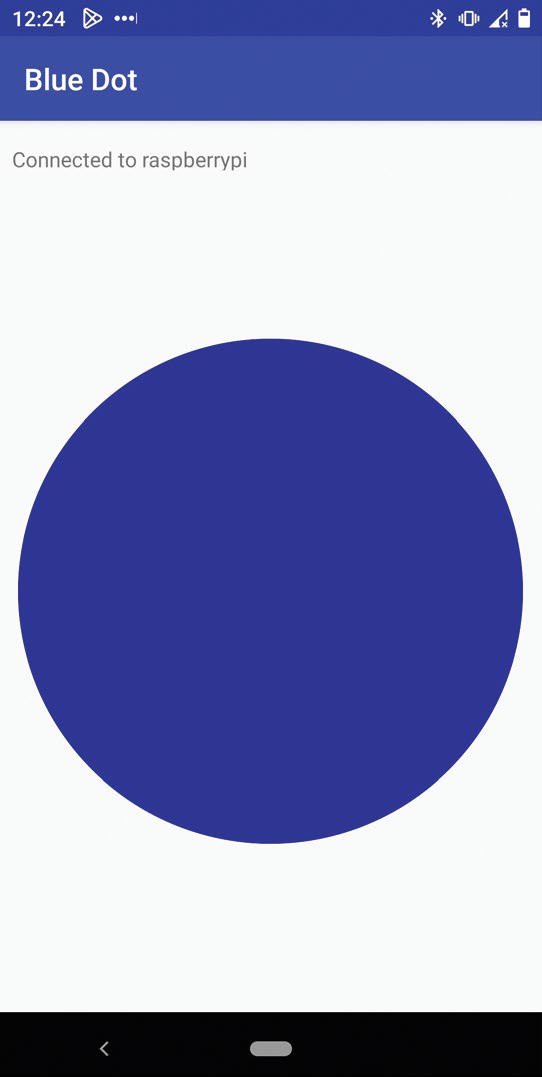
The eponymous Blue Dot is perhaps the simplest robot controller out there for the Raspberry Pi.
Part Four!
Don’t miss next issue, subscribe on page 16!
Go to the Google Play Store and search for Blue Dot by Martin O’Hanlon. Install the app but don’t open it yet.