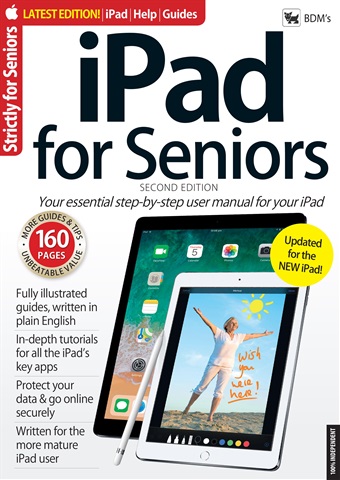
Tech for Seniors | iPad for Seniors - 2nd Edition
Premium Special Edition. Over 160 pages of high quality content. The only iPad for Seniors user guide you will ever need. 100% Independent.
Your iPad can do more than you think. iPad for Seniors helps you get the very most from your Apple tablet, with crystal clear guides and plain English tutorials, written with the mature iPad user in mind. We show you how to set it up out of the box, including how to register for an Apple ID and use its basic
functionality such as touchscreen gestures and the virtual keyboard. All its key apps are covered, including their less well known features of which you might not be aware, and we also teach you about the iPad and iOS’s advanced functions such as Siri and Accessibility. Why should the kids have all the fun? With iPad for Seniors, you’ll soon be adept at using your iPad.
Ideal for the Internet
We show you how to take your iPad online and set up your various email
accounts with the Mail client. We also teach you how to get the most from
the iPad’s key Internet applications, such as the Safari web browser, Mail email app and the Apple Music streaming service.
Brilliant for Beginners
iPad for Seniors assumes no prior knowledge. We show you how to set up your iPad, including how to reset a secondhand tablet to factory conditions. With our help you can master the iPad’s basic features but also how to benefit
from its more advanced capabilities.
Superb for Security
If you’re worried about hackers or thieves, this is the book for you. We show you how to set up a secure password to keep snoopers out of your iPad; and also how to trace and hopefully get back a lost or stolen tablet. We also bring you a guide to the most common iPad problems, and how to solve them.
read more
read less
As a subscriber you'll receive the following benefits:
• A discount off the RRP of your magazine
• Your magazine delivered to your device each month
• You'll never miss an issue
• You’re protected from price rises that may happen later in the year
You'll receive 4 issues during a 1 year Tech for Seniors magazine subscription.
Note: Digital editions do not include the covermount items or supplements you would find with printed copies.
Articles in this issue
Below is a selection of articles in Tech for Seniors iPad for Seniors - 2nd Edition.