Take control with Screen Time
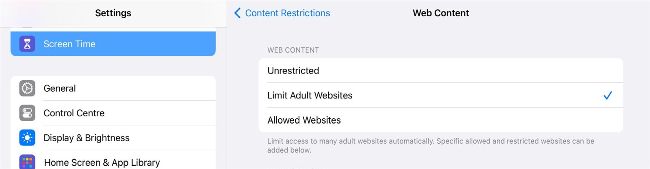
Image credit: Apple Inc.
The best and easiest way to get started is to set up a standard adult content limit. You will quickly realize, as you read this article, that parental controls can get really comprehensive, requiring you to provide more steps and effort if you want them to be stricter. Therefore, if you are new to content restrictions we recommend you start by simply setting up “Limit adult websites”. By going to Settings > Screen Time > Content Restrictions > Web Content > Limit Adult Websites. This option will create blocks for all those websites generally considered to be adult, including porn and gambling. Effortless but extremely efficient!