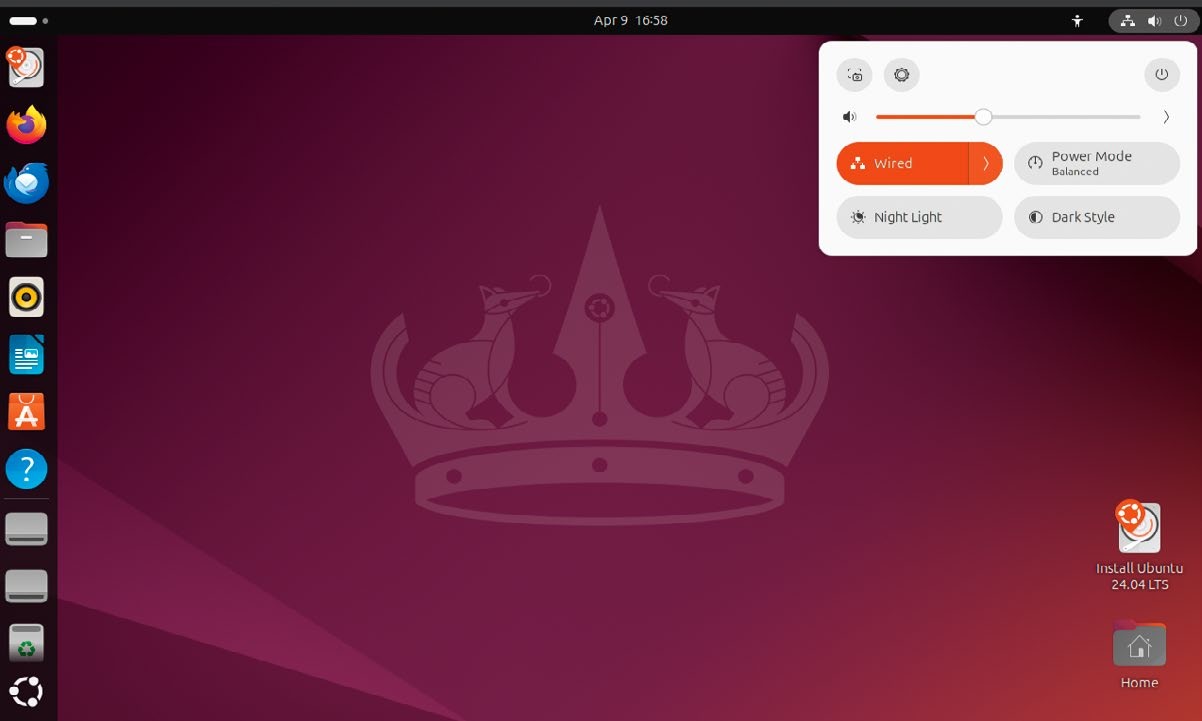
Ubuntu lets you sample the distro (or wreck it completely) without touching your system, using live media.
It’s that most special time of the year when Canonical releases a new Ubuntu LTS. This I time, the creature it has loosed unto the world is Noble Numbat. And what a fine specimen it is. OK, full disclosure before we get stuck in: we’re basing our evaluation on the latest daily images. So, we’re ignoring some rough edges as we’re sure they’ll be smoothed by the time you read this. This does mean we may miss any final flourishes the team is holding back until the final release, but we’re sure you’ll forgive us.
Before you rush to https://ubuntu.com/desktop to download the installation material, we’d like to offer a few pointers. If this is your first foray into the world of Ubuntu, or Linux in general, good news: we’re making this feature as beginner-friendly as possible. The flipside of this is that installing Ubuntu is sometimes a bit trickier than actually using it. Ideally, you’ll want to install Linux on its own machine. This way, you sidestep any issues that arise from dual booting with Windows. Make sure there’s nothing important on that machine; if there is, back it up right away. The easiest way to install Ubuntu is to let it erase an entire drive, and once that’s happened, you’re not getting anything back.
Not everyone has a spare machine (although pretty much any 64-bit system with 4GB of RAM can happily run Ubuntu, so you might want to cobble something together). The next best thing is to get a fresh new SSD (256GB is more than enough), chuck it in your system and dual boot without touching the Windows drive. Windows 10 was fussy about having its partitions and filesystems resized, and Win 11 is even more so. So, we caution against trying to get the two OSes to play nice on the same drive, even though it’s theoretically possible to do that from the Ubuntu installer.
Windows 11 requires Secure Boot to be turned on, but (unlike the LXFDVDs of old) Ubuntu has no problem with this. There’s no accounting for other oddities in manufacturers’ UEFI (the firmware that runs as soon as you turn on your machine) implementations, so all kinds of things could happen (or not happen) on that critical post-installation reboot. While these are usually not indicative of massive data loss, it’s vital that you back up critical files from your Windows drive in case.